Ruler (PREMIUM) 1.1.0 Apk for Android

updateUpdated
offline_boltVersion
1.1.0
phone_androidRequirements
2.3+
categoryGenre
Apps
play_circleGoogle Play
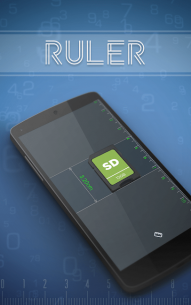


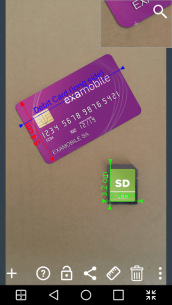
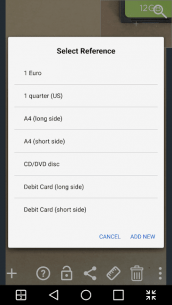
The description of Ruler
Introducing the Ruler App: Your Ultimate Measurement Tool
The Ruler App is an intelligent application designed to help you measure the dimensions of any object with precision. Whether you need to measure something as small as a few millimeters or as large as several hundred meters, this app makes it easy to check the length, width, or height of any item. It's an essential tool for all your DIY projects and renovations!
Measurement Modes Offered by the Ruler App
This pocket ruler app features three distinct modes of measurement:
- Screen Ruler: Measure objects placed directly on your smartphone or tablet screen.
- Camera Mode (Photo Ruler): Capture a photo of the object you wish to measure and use a reference object to determine the size of all items in the image.
- Gallery Picture Mode: Select an image saved on your device or memory card and measure objects using the reference method from the photo mode.
Features of the Ruler App
The Ruler app includes several customizable settings:
- Choice of units: Metric (millimeters, centimeters, meters) or Imperial (inches, feet).
- Determining the accuracy and precision of measurements.
- Additional calibration options (especially useful on certain devices).
- Choose a ready reference object (like a credit card or coins) or define your own reference object.
- Magnifier: Zoom in on images to enhance measurement precision.
- Save and share measurement results easily.
How to Use the Ruler App
Screen Ruler Mode:
- Place the object on your smartphone screen.
- Align the lines on the screen with the edges of the object.
- Read the length or width of the measured object.
Note: Some devices may require calibration in this mode. Follow the on-screen instructions to ensure accurate measurements.
Camera Mode (Photo Ruler) + Gallery Image Mode:
- Take a photo of the object (or select one from your gallery) along with a reference object of known dimensions (ensure both are in the same plane).
- Place the blue arrows on the reference object.
- Add measurement arrows by pressing the
+button and position them on the object you wish to measure. - Read the dimensions displayed.
- Save or send the image with the measurements included.
Applications of the Ruler App
The Ruler app is perfect for various applications, including:
- Repair work
- Construction projects
- Design tasks
- Engineering works
- Any measurement of distance, length, or height of objects.
Happy Measuring!
What's news
Minor bug fixed
Download Ruler
Download the premium and unlocked installation file of the program - 3 MB
.apk
















