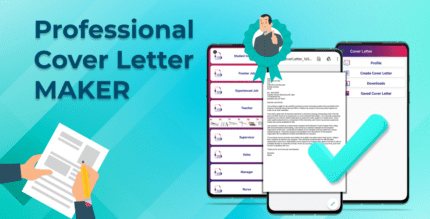8Bit Photo Lab, Retro Effects (PRO) 1.10.6 Apk for Android
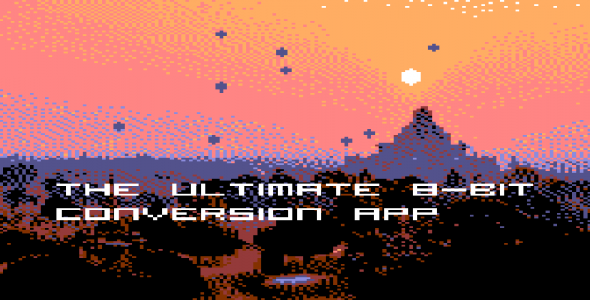
updateUpdated
offline_boltVersion
1.10.6
phone_androidRequirements
2.3+
categoryGenre
Apps
play_circleGoogle Play
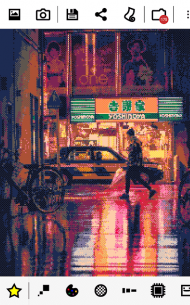


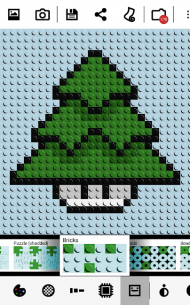

The description of 8Bit Photo Lab, Retro Effects
Transform Your Photos into Retro 8-Bit Pixel Art with 8Bit Photo Lab
8Bit Photo Lab is the ultimate app that lets you convert any picture from your phone or camera into stunning retro 8-bit pixel art! With just a few taps, you can choose a picture, apply a selection of pre-defined 8-bit filters, and instantly see the vintage effect. Save or share your masterpiece with just one click!
Key Features
- Create pixel art: Pixelate your photos, create memes, design flashy posters, and have fun!
- Over 50 color palettes: Choose from classics like GameBoy, NES, Apple II, and more.
- Custom color palettes: Interpolate colors for unique duotone effects.
- 15 dithering types: Options include error diffusion, noise, pattern, and checkerboard.
- Resolution range: Fine-tune your images from 8 x 8 to 2048 x 2048.
- Multiple pixel aspect ratios: Explore different attribute clash modes.
- Alternative output styles: Enjoy styles like fuse beads, bricks, and painted effects.
- Add retro text and glitches: Enhance your creations with 8-bit text and fun glitches.
- Quick filter application: Swipe right or left to apply filters to other pictures effortlessly!
- High-quality output: Save images in PNG format up to 4096 x 4096.
- Grid overlay option: Perfect for bead artists and cross-stitchers.
Simple Yet Powerful
The app is designed with two main goals in mind: simplicity and power. Old-school graphic conversions can be challenging, especially with low contrast or greyish images. 8Bit Photo Lab provides essential parameters to optimize the final look of your images, ensuring that every pixel counts.
Getting Started
Begin by selecting one of the predefined looks (star icon) and then mix and match colors, dithering, resolutions, and more until you achieve your desired effect. Changes to parameters will update the results instantly, allowing for quick experimentation.
Main Parameters
- Resolution: Adjust the image size to fit your needs.
- Palettes: Choose from a variety of color options.
- Dithering: Simulate a broader color range with various dithering options.
Advanced Color Adjustments
Four parameters allow you to adjust color values for each pixel:
- Brightness: Control the overall lightness or darkness.
- Saturation: Enhance or reduce color intensity.
- Contrast: Adjust the difference between light and dark areas.
- Local Contrast: Effective for bringing out details while reducing resolution.
Crop and Enhance
Use the cropping feature to select the best part of your image. Even a small section can be transformed into a stunning 8-bit picture!
Embrace the Glitch
Old computers were notorious for crashing in bizarre ways. With the glitch menu (blender icon), you can add chaos to your photos with effects like screen melt, pixel scattering, and RGB offsetting.
Text Tool
Whether you're creating memes, adding titles, or text bubbles, the app features a wide selection of 8-bit fonts and borders to enhance your art.
PRO Version Benefits
Unlock the full potential of 8Bit Photo Lab with the PRO version, which includes:
- Exclusive wallpapers
- A wider range of parameters
- More dithering options and palettes, including custom palettes
- Additional fonts and borders
- Extra glitch effects
- Lossless file compression (PNG) and higher output resolution (up to 4096 x 4096)
Download 8Bit Photo Lab today and unleash your creativity by turning your photos into retro pixel art!
What's news
Fixed photo orientation on Android 7.0 and above
Fixed grid rendering when output is higher than wide
Download 8Bit Photo Lab, Retro Effects
Download the professional and gold installation file of the program - 11 MB
.apk