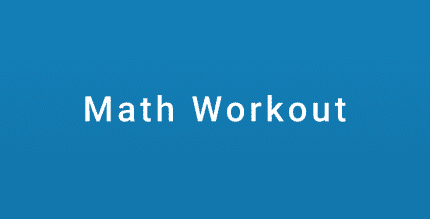Delete Apps – Remove Apps & Uninstaller 2020 1.3 Apk for Android

updateUpdated
offline_boltVersion
1.3
phone_androidRequirements
4.1+
categoryGenre
Apps
play_circleGoogle Play





The description of Delete Apps - Remove Apps & Uninstaller 2020
Easy Uninstaller & Delete Apps Tool for Android
Effortlessly remove apps with just a few taps! Clean up your storage and free up more space on your device with the new Uninstaller Pro, compatible with all Android devices.
Features of Delete Apps & Uninstaller
- List all installed apps with ease.
- Two uninstall modes: single uninstall and batch uninstall.
- Convenient search function to quickly find apps.
Description of Delete Apps
Delete Apps is a powerful tool designed for Android phones that allows users to remove unwanted applications effortlessly. With its user-friendly interface, you can:
- Select multiple apps you wish to uninstall.
- Click the "Delete" button to remove them instantly.
Additionally, Delete Apps supports app search and sorting capabilities. Simply type a keyword in the textbox at the top to find the app you want to uninstall. You can also click the "Sort" button to organize your apps in various ways.
Note: Delete Apps cannot uninstall pre-loaded or pre-installed apps due to system restrictions.
Delete Apps & Uninstaller FAQ
Question: How to remove apps on Android?
Answer: Check the apps that you want to uninstall, then tap the uninstall button.
Question: Why can't it list pre-loaded apps?
Answer: Pre-loaded apps cannot be uninstalled unless your phone is rooted. You can search for "root uninstall" in the Google Market for more information.
For more details, visit our official website.
What's news
- Uninstall easly
- Remove apps
- Clean up storage
- Free up more space
Download Delete Apps - Remove Apps & Uninstaller 2020
Download the ad-free and complete installation file of the program - 3 MB
.apk