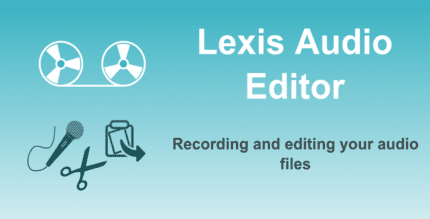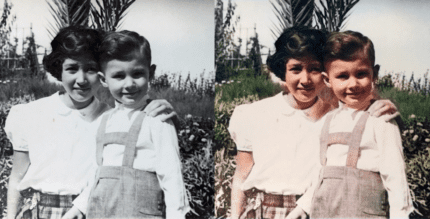DWG FastView-CAD Viewer&Editor (PREMIUM) 5.9.9 Apk for Android
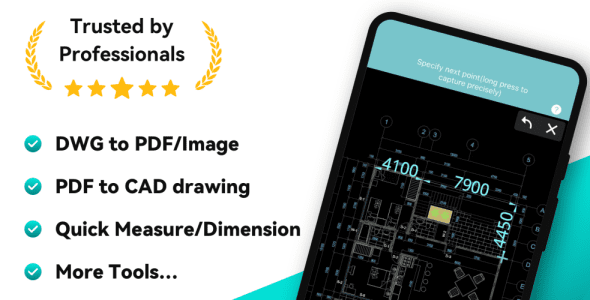
updateUpdated
offline_boltVersion
5.9.9
phone_androidRequirements
6.0
categoryGenre
Apps
play_circleGoogle Play




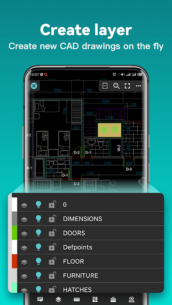
The description of DWG FastView-CAD Viewer & Editor
Discover DWG FastView: Your Ultimate Cross-Platform CAD Solution
DWG FastView is a versatile cross-platform CAD software designed to meet the diverse needs of designers across various situations. Fully compatible with DWG and DXF formats, it offers a wide array of CAD features including Edit, View, Measure, Dimension, and Find text. Enjoy the ultimate mobile CAD experience and perform real CAD work on the go.
Key Features of DWG FastView
- Accurate and Fast Access to Drawings
- Create, view, and edit with user-friendly advanced tools.
- Supports all AutoCAD DXF & DWG versions with no file-size limit.
- Easily view AutoCAD DWG & DXF files with full compatibility.
- No Registration & Offline Drawings
- Download DWG FastView and start using it immediately without registration.
- Save your work locally without internet access.
- Open, view, edit, and share drawings from various cloud services like Dropbox, OneDrive, Google Drive, Box, or WebDAV.
- Export Options
- Export CAD drawings to
PDF,BMP,JPG, andPNG. - Customize paper size, orientation, and color when converting to PDF.
- Convert CAD drawings to different versions and vice versa.
- Export CAD drawings to
- Mobile CAD Functionality
- Move, copy, rotate, scale, and measure objects with ease.
- Utilize advanced tools like trim, offset, dimension, and find text.
- Set precision and display formats for coordinates, distance, and angles.
- Zoom in or out by adjusting the space between two fingers.
- Import CAD drawings with fonts and symbols for accurate display.
- Seamless 2D and 3D Viewing
- Switch effortlessly between 2D and 3D visual modes.
- Explore 3D models and various CAD file formats including RVT, Solidworks, Creo, NX, CATIA, Inventor, SolidEdge, and more.
- Rotate 3D CAD drawings for a comprehensive 360-degree view.
- Use a magnifier for detailed views of specific areas.
- Precise Drawing Capabilities
- Adjust coordinates for precise point movement.
- Support for 2D and 3D coordinates including absolute, relative, polar, spherical, and cylindrical.
- Draw lines, polylines, circles, arcs, text, rectangles, and create annotations.
- Responsive Technical Support
- Stay connected and reach out for help via the “Feedback” button to send your tech issues via email.
Upgrade to Premium
Enhance your experience by upgrading to DWG FastView Premium for advanced editing and tools. Subscription plans are available in the following options:
- Premium/Super Monthly
- Premium/Super Annual
Download the FREE trial of the premium version to unlock the most advanced and user-friendly drawing, drafting, and editing tools.
Connect with Us
Stay updated and reach out for support:
What's news
Bug fixes and performance improvements.
Download DWG FastView-CAD Viewer & Editor
Download the premium program installation file with a direct link - 100 MB
.apk