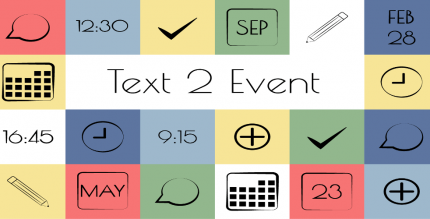SoundWire (FULL) 3.0 Apk for Android

updateUpdated
offline_boltVersion
3.0
phone_androidRequirements
2.1+
categoryGenre
Apps
play_circleGoogle Play



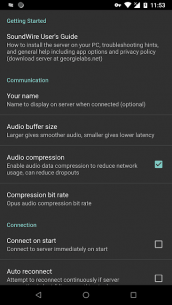
The description of SoundWire
Stream Audio Seamlessly with SoundWire
SoundWire allows you to stream any music or audio (“what you hear now”) from your Windows or Linux PC to your Android mobile devices. This versatile application can be used in various ways:
- A remote speaker or wireless headphones
- Listening to music and movies from your computer anywhere around your house, or further over cellular networks
- A wireless extension of live audio from your PC-based music system
Audio Mirroring Made Easy
SoundWire performs audio mirroring (audio casting), allowing you to use any music player on your PC or laptop, such as Spotify, YouTube, or iTunes, and stream the live sound over WiFi directly to your Android device.
Full Version Features
This is the full version of SoundWire, which enables:
- Unlimited Opus audio compression
- Support for up to 10 connections simultaneously
- No ads or interruptions
- Special Pro Mode for precise buffer latency settings in milliseconds
Low Latency for Optimal Experience
SoundWire boasts low latency (audio delay), making it suitable for listening to the soundtrack of a movie or YouTube video while watching. Note: You must adjust the buffer size in the app settings for low latency.
Additionally, SoundWire can serve other purposes, such as:
- Functioning as a baby monitor or listening device using a computer with a built-in microphone
- Streaming live DJ sets by connecting turntables to your computer’s line input
- Streaming over 3G/4G networks (additional network setup may be required)
Key Features
- Live audio capture and streaming to multiple clients
- Excellent sound quality (44.1 / 48 kHz stereo 16-bit, PCM or Opus compression)
- True low latency (unlike AirPlay, Airfoil)
- Easy to use interface
- Compression options to significantly reduce network usage
- Stream audio from PC to PC running x86 virtualized apps (Linux/Windows)
- Save everything you hear to a file (MP3 or WAV)
Getting Started
Before using SoundWire on your Android device, you must install and run the SoundWire Server application on the Windows/Linux PC or laptop that will serve as your source of music, web audio streaming, or other sounds. Raspberry Pi is also supported. You can download the server application from georgielabs.net.
Need Help?
For more information, refer to the SoundWire guide. If you encounter any issues, please check the troubleshooting tips provided at the same link. For instance, if you experience choppy audio, try restarting your wireless router and follow the other troubleshooting suggestions in the guide. If you receive an incorrect licensing message, ensure your internet connection is stable and try again.
Feedback and Support
We value your feedback! Please rate the app and leave comments on Google Play to share your thoughts on SoundWire. For questions or bug reports, feel free to email us at [email protected].
Permissions Required
- Network access/Wi-Fi: Communicates with the server program on your PC.
- Prevent phone from sleeping: Keeps the app running while connected (playing music) or attempting to connect. This feature can be disabled in settings.
SoundWire Google Play icon by Jet Markov courtesy of Jeremiah Strong.
Mod info
full version
What's news
Thanks for using SoundWire!
-Rebuilt app using latest APIs.
-Made audio equalizer work in more situations, particularly with native audio. New setting "disable fast Android audio path" should be selected to prevent low-latency audio from disabling equalizer.
-Removed permissions no longer needed in recent Android versions.
-Improved Music VU integration (spectrum and waveform data delivery).
-Various bug fixes and appearance improvements.
Download SoundWire
Download the purchased installation file - 4 MB
.apk
Download Windows 7, 8, and 10 Client
.zip
Download Windows XP Client
.zip