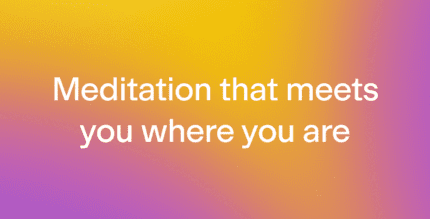Tv Remote: Roku Remote Control 1.3.2 Apk + Mod for Android

updateUpdated
offline_boltVersion
1.3.2
phone_androidRequirements
7.0
categoryGenre
Apps, Tools
play_circleGoogle Play

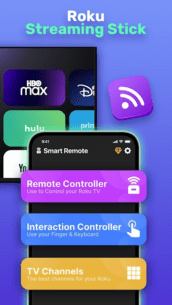
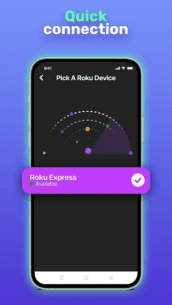

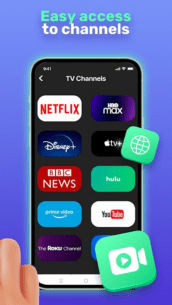
The description of Tv Remote: Roku Remote Control
Tv Remote: Roku Remote Control
Would you like to use your smartphone as a controller for Roku? With our app, you can control your Roku device, whether it’s a Roku stick, Roku box, or Roku TV, using your Android phone.
Features of Tv Remote: Roku Remote Control
- No setup required: The Roku remote automatically scans your network to find your Roku device.
- Volume control: Adjust the volume of your Roku remote or Roku TV with ease.
- Large touchpad: Convenient navigation of menus and content.
- Keyboard access: Quickly enter text for channels like Netflix or Hulu.
- Channel launch: Launch channels directly from the app.
- YouTube search: Search for YouTube videos and stream to Roku from your Android device.
Getting Started
All it takes is just a few steps to get your remote up and running:
- Ensure your smartphone and Roku device are connected to the same Internet network.
- Avoid using VPNs, proxies, VLANs, or subnets, as both devices must be on the same Internet wave and have the same address.
- Turn on the TV and open our app on your smartphone, and you’re all set!
Advantages of Our Roku Controller
Our streaming controller is compatible not only with all Roku devices but also with others, including:
- ASTV
- Samsung
- Vizio
- Hisense
- Sanyo
- TCL
- Sharp
- Onn
- Element
- Philips
- JVC
- RCA
- Insignia
So don’t be discouraged if your device is not on the list. Try downloading it—we are confident that everything will work seamlessly!
Download Now!
Download the app now and use it as your Roku streaming stick. You won’t regret it!
What's news
Fixed crashes and performance improvements
Download Tv Remote: Roku Remote Control
Download the complete installation file with a direct link - 7 MB
.apk