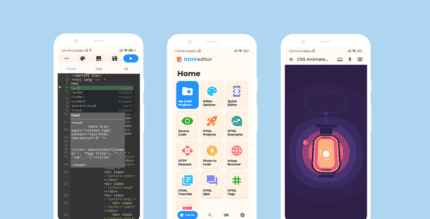Dual WordPad (Paid) 12.0.0 Apk for Android
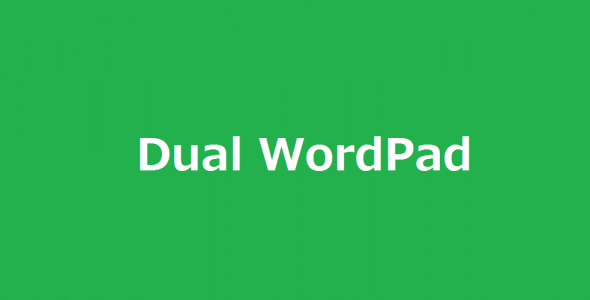
updateUpdated
offline_boltVersion
12.0.0
phone_androidRequirements
4.4+
categoryGenre
Apps
play_circleGoogle Play



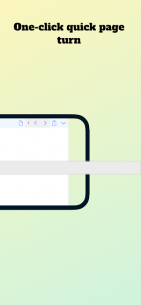

The description of Dual WordPad (Paid)
Batch Article Upload Made Easy!
Are you looking to quickly upload articles in batches? Do you want to edit articles or compare articles in bulk? Look no further! This application is designed to make your workflow easy and fast.
Key Features
- Password Security: Choose to enable or disable the password protection feature.
- Double Windows: View and compare articles side by side.
- Clear Text: Easily clear the text with a single button.
- Save File: Save your work with the click of a button.
- Share Files: Quickly share your articles with others.
- Unlimited Records: Keep track of an unlimited number of articles.
- Single-Window Extension: Option to work in a single-window mode.
- Font Size Adjustment: Customize the font size for better readability.
- Clipboard Copy: Copy text from the system clipboard with ease.
- Undo Function: Easily revert any changes with the undo button.
- Text Description Records: Maintain a list of titles for easy reference.
Common Questions
Q: How to set Passcode?
A: For example:
- Setup:
1234 - Confirm:
1234
"1234" is your Passcode.
Need Help?
If you have any questions or encounter any problems, please contact us at [email protected]. We are committed to fixing bugs as soon as possible.
Useful Links
What's news
Fix display issue.
Download Dual WordPad (Paid)
Download the purchased and complete installation file of the program - 7 MB
.apk