File Manager by Lufick (PREMIUM) 7.1.0 Apk + Mod for Android

updateUpdated
offline_boltVersion
7.1.0
phone_androidRequirements
5.0
categoryGenre
Apps
play_circleGoogle Play

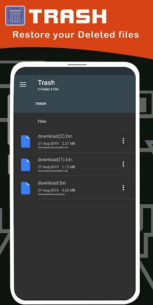

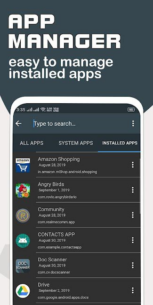

The description of File Manager - Local and Cloud File Explorer
Smart File Manager: The Ultimate File Explorer
Smart File Manager (File Explorer) is a simple yet powerful application designed to help you manage files on your mobile device. Whether it's images, movies, documents, music, or apps, this free app is perfect for all your file management needs.
Key Features
- File Manager: Easily access and manage your storage. Perform actions such as copying, pasting, deleting, backing up, and transferring files. Show hidden files, compress and decompress files, and more.
- Cloud Storage: Manage files from various cloud services including Dropbox, Box, and Google Drive.
- Application Manager: Backup, uninstall, and create shortcuts for your applications with ease.
- Root Explorer: A powerful tool for root users that allows access to the complete file system and all data directories.
- Built-in Viewers: Enjoy a video player, image viewer, and document reader all within the app.
- ZIP and RAR Support: Compress and decompress ZIP, RAR, JAR, TAR, and APK files with AES 256-bit password encryption.
- FTP Server: Manage your mobile files from your PC using FTP.
- SMB Support: Access your home PC files on your mobile device using Samba.
- Media Browsing: View and access your media files by category (e.g., images, videos, recent files, history).
- Multi-Language Support: The app supports 30 languages for a global user experience.
App Manager & Storage Cleaner
- Manage both system and user-installed apps.
- Backup apps to APK files.
- Uninstall apps easily.
- Share apps with friends and family.
Cloud Storage Manager
- Supports multiple cloud storage services such as OneDrive, Google Drive, Dropbox, Box, OwnCloud, and more.
- FTP and WebDAV clients for easy access to remote servers.
- Remote file management to handle your phone files from your computer.
- Access home PC files using SMB protocol.
Material Design File Manager
The app features an improved user interface and experience, offering:
- Multiple light and dark themes.
- Support for various color options.
- A simple and clean design for optimal performance.
FTP Server Capabilities
Access and download files and folders directly from your phone to your PC effortlessly.
Features at a Glance
- All-in-One Cloud Storage Manager: Supports almost all popular cloud storage providers.
- File Explorer: Cloud manager and file manager combined.
- Android File Explorer: Easily browse internal storage and external SD card storage.
- Storage Analyzer: Free up mobile storage by regularly analyzing your files.
- External Memory Management: Access files on USB flash drives or microSD cards.
- FTP File Manager: Transfer and manage files over FTP connections.
- File Commander: Handle all your files across various storage locations.
- SD Card Analyst: Dashboard showing complete analyzed details of your phone storage.
- A+ File Manager: Rated the “best file manager” by users based on multiple reviews.
Download Smart File Manager today and experience a new level of file management on your mobile device!
What's news
Bug Fixes & Performance Improvements.
File sharing feature added.
Deep cleaner features added to remove unused files and free up storage.
Download File Manager - Local and Cloud File Explorer
Download the premium program installation file with a direct link - 104 MB
.apk
Download the installation file for the Extra Mod with a direct link - 104 MB
.apk















