Auto Move To SD Card (PREMIUM) 3.0.3 Apk for Android
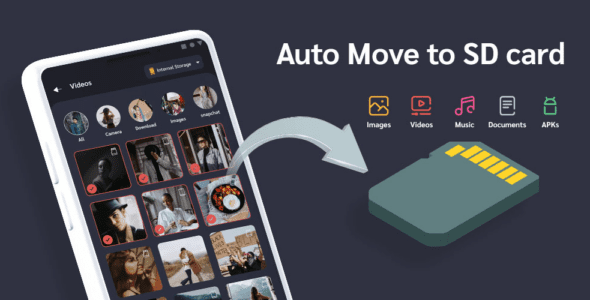
updateUpdated
offline_boltVersion
3.0.3
phone_androidRequirements
5.0
categoryGenre
Apps, Tools
play_circleGoogle Play



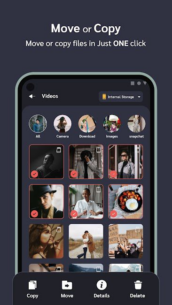
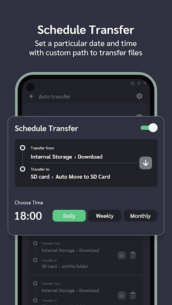
The description of Auto Move To SD Card
New Feature for Users with SD Card
- File Manager: Users can view all internal storage directories and their subdirectories.
- File Manual Transfer:
- From Internal to Internal and SD Card
- From SD Card to Internal and SD Card
- Default Selection View: Includes preview options.
- Added Tutorial Screen: Introduces application features with detailed descriptions.
Updates:
- Support for Multiple Languages
- Schedule Transfer to Custom Path: Set a specific date and time along with a custom path for file transfers.
- Multiple Auto Transfer: Select multiple folders for automatic transfer to the SD Card.
Worried About Low Internal Memory?
If you're using an SD Card (Memory Card) on your phone, this app is incredibly useful for you. With this application, you can automatically transfer files from internal memory to your SD Card memory.
Auto Transfer from Internal to External Memory (SD Card):
This feature facilitates automatic file transfers from internal storage to external storage, preventing your internal memory from being exhausted. It supports all file types, including:
- Images
- Videos
- Audio
- Documents
- APK files
- Other types of files
The auto transfer feature operates without requiring you to open the app, transferring files from selected folders whenever a new file is added.
You can specifically select which folders should have the auto transfer functionality enabled.
Manual Transfer:
This app also allows you to manually transfer all types of files between Internal and External Storage or vice versa.
Memory Statistics:
The application provides statistics on both internal and external memory usage.
Benefits of This Application:
- The app helps you automatically transfer files from internal to external memory, saving you time and effort.
- It keeps your internal memory clear, allowing your phone to operate faster and more efficiently.
- Manual transfer options are also available for added flexibility.
What's news
Added New Feature - Google Drive Backup
Copy or move device's files to google drive account within the app now.
Upload files on your drive account with different options like upload folder with sub folders content on drive, include or exclude hidden files from upload.
Upload files using manual transfer or automatic transfer.
Auto transfer on google drive with user defined auto transfer interval, selected network connection(Only WI-Fi or Mobile data), choose file size limit for uploading file.
Download Auto Move To SD Card
Download the premium program installation file with a direct link - 12 megabytes.
.apk
















