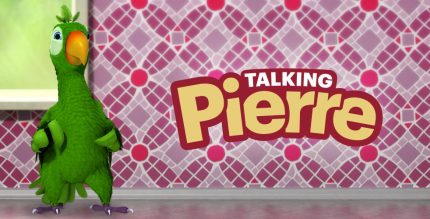Microsoft OneDrive 7.29 Apk for Android

updateUpdated
offline_boltVersion
7.29
phone_androidRequirements
6.0
categoryGenre
Apps, Tools
play_circleGoogle Play


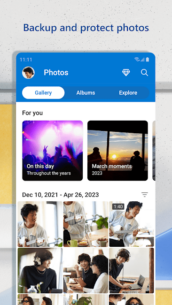


The description of Microsoft OneDrive
Unlock More Storage with Microsoft OneDrive
Microsoft OneDrive provides you with ample storage space for your photos and files, ensuring that your precious memories and important documents are secure in the cloud. With OneDrive, you can keep your files protected, synced, and accessible across all your devices.
The OneDrive app allows you to easily view and share photos, files, and videos with friends and family, offering safe and free storage solutions. Moreover, you can automatically back up your phone’s photos and videos. Start with 5 GB of free storage or upgrade to a Microsoft 365 subscription for up to 1 TB or 100 GB of cloud storage.
Key Features of Microsoft OneDrive
- Backup Photos & Videos
- More storage for all your important files, including photos, videos, and documents.
- Automatic photo backup and secure storage when you enable Camera Upload.
- Easy photo retrieval with automatic tagging in the photo locker.
- View and share photos on your phone, computer, and online.
- Free storage and a secure photo locker to keep your photos safe.
- Upload videos and store them securely.
- File Sharing and Access
- Secure storage for all your photos, videos, and albums.
- Easily share files, photos, videos, and albums with friends and family.
- Receive notifications when a shared document is edited.
- Secure folder settings with password-protected or expiring sharing links.
- Access selected OneDrive files offline on the app.
- Security
- All files are encrypted both at rest and in transit.
- Personal Vault: Protect important files with identity verification.
- Restore files using version history.
- Stay protected with ransomware detection and recovery features.
- Collaboration with Microsoft
- Share files across platforms and collaborate in real-time using Microsoft Office apps.
- Back up, view, and save Office documents seamlessly.
- Document Scanning
- Scan, sign, markup, and send documents directly from the OneDrive mobile app.
- Keep documents safe in a secure folder.
- Search Functionality
- Search photos by their content (e.g., beach, snow).
- Search documents by name or content for quick access.
The OneDrive App for Android
The OneDrive app for Android offers 5 GB of free cloud storage to sync photos and files across your devices, share documents, and keep your digital life backed up in the cloud.
Microsoft 365 Personal & Family Subscription
Subscriptions start at $6.99 a month in the US and may vary by region. Here’s what you get:
- 1 TB of storage per person for up to 6 people with the Family subscription.
- Access to premium OneDrive features for everyone in the plan.
- Share files, folders, and photos securely with time-limited access.
- Protect your passwords with password-protected sharing links.
- File Restore: Recover files up to 30 days after malicious attacks or accidental deletions.
- Access premium versions of Word, Excel, PowerPoint, OneNote, Outlook, and OneDrive.
Subscription Management
Microsoft 365 subscriptions and OneDrive standalone subscriptions purchased from the app will be charged to your Google Play store account and will automatically renew within 24 hours prior to the end of the current period unless auto-renewal is disabled. To manage your subscriptions or disable auto-renewal, go to your Google Play store account settings after purchase.
Please note that a subscription cannot be canceled or refunded during the active period.
Work or School Accounts
To sign in to your work or school account on OneDrive, your organization must have a qualifying OneDrive, SharePoint Online, or Microsoft 365 business subscription plan.
Privacy Policy
For more information, please refer to our Privacy Policy and Consumer Health Privacy Policy.
What's news
You can now display your media files on a Chromecast receiver or TV from a compatible device. Look for a Cast icon showing in the top toolbar. We hope you enjoy this top-requested feature!
OneDrive [formerly SkyDrive] is a free file hosting service that allows users to upload and store files, as well as synchronize them. Users can store and share files in both private and public modes. Upon creating an account, you are provided with 5 GB of free space, which you can significantly increase by paying in dollars and upgrading your account
Microsoft OneDrive file hosting service has released its official app for mobile phones with the Android operating system, allowing users of this type of phone to access their accounts in a simpler and more precise environment and perform tasks such as file uploading, sharing, and more with higher speed and accuracy. The latest version of the OneDrive service app for Android is now available in its original package for you
Payapk.io, as the most up-to-date Android reference in Iran, always offers the latest updates for Microsoft OneDrive simultaneously with its release by the developer. Whenever you wish to have the latest OneDrive update for Android installed, simply visit this page and click on the download button in the download box to receive the latest version of the app and install it with a single touch. Due to the program being offered in its original package, there is no need to uninstall the app, and with each download, you can install the new version without removing the previous one, so your Microsoft OneDrive will be updated
Download Microsoft OneDrive
Download the main installation file Armeabi-v7a with a direct link - 96 MB
.apk
Download the main installation file Arm64-v8a with a direct link - 99 MB
.apk
Download the main X86 installation file with a direct link - 100 MB
.apk
Download the main installation file X86_64 with a direct link - 100 MB
.apk