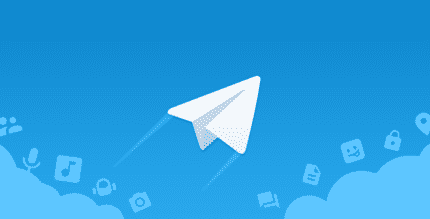Default App Manager 2.2.1 Apk for Android
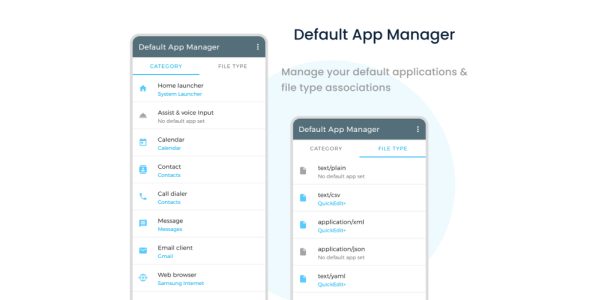
updateUpdated
offline_boltVersion
2.2.1
phone_androidRequirements
5.0
categoryGenre
Apps
play_circleGoogle Play

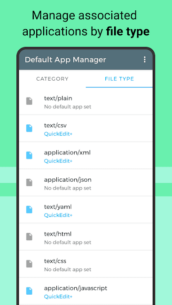
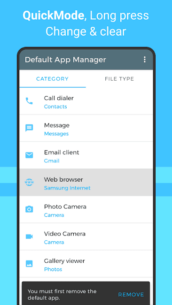
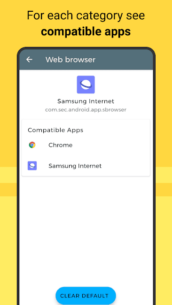
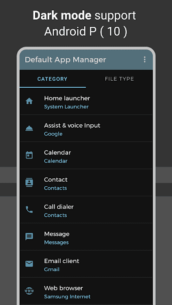
The description of Default App Manager
Default App Manager: Simplifying Your App Management
The Default App Manager is a powerful tool designed to streamline the management of your Android device's predetermined applications. With this tool, you can easily manage default applications whenever you launch an action or open a file.
Key Features
- Default Action Apps: Set the default applications for various actions such as sending or receiving emails, browsing the internet, taking photos, viewing gallery images, and playing music.
- File Association: Manage file associations to determine which app opens specific file types.
- Deep Links: (Coming Soon) Visualize deep links and their direct connections to applications.
Comprehensive Features
- View a list of all default applications.
- Open and manage your default apps easily.
- Clear default values for specific categories.
- Reset the default app settings.
- View and set applications associated with various file types.
- Explore deep links associated with your apps.
Important Reminders
Keep in mind that the categories available may vary depending on your device's Android version. Starting from Android M, Google has introduced the management of predetermined apps, which can be accessed through the application's menu.
Categories of Default Applications
- Home Screen
- Device Assistant
- Handling Calls and Messages
- Contacts Agenda
- Web Navigator
- Email Client
- Clock and Calendar
- Camera and Video Application
- Image Viewer
- Music Player
- Navigation and Map Viewer
- App Store
- Input Method
Supported Languages
This application is available in both English and Spanish.
Frequently Asked Questions (FAQ)
How to Remove the Default Application?
Clicking on the remove action will take you to the application settings page, where you can delete the default values.
How to Change the Default Application?
To change the default application, you must first remove the current default. Once there is no default application set, you can select a new application from the list.
Why Does the Default Application Still Show After Removal?
If there is only one compatible app for a default action, Android will always use that app directly.
Android M and Later
With Android M and later versions, Google introduced an option that allows users to choose "only this time" or "always" when opening an app for the first time. To set an app as default, you must select "Always." Ensure that the application is properly established.
Where to Find the Default Application Manager in Android?
In Android M and later, there is a dedicated section for managing predetermined applications. Although it may be somewhat difficult to access, you can use the Go Default Apps Settings menu to directly open the Default Apps window.
What's news
Support new android version
Download Default App Manager
Download the paid installation file of the program with a direct link - 2 MB
.apk