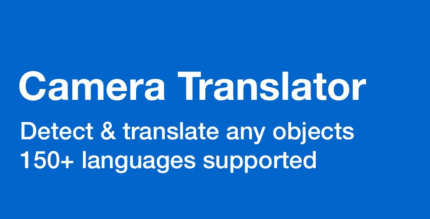SmartCut, AI Video Editor (PREMIUM) 1.0.84 Apk for Android

updateUpdated
offline_boltVersion
1.0.84
phone_androidRequirements
7.0
categoryGenre
Apps, Video Editor
play_circleGoogle Play
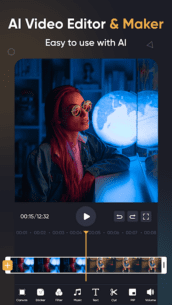

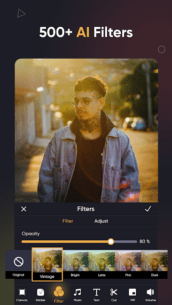

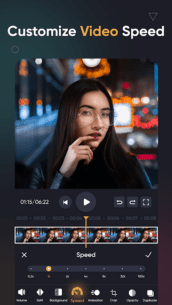
The description of SmartCut - Ai Video Editor
Introducing Vidcut: Your All-in-One Video Editor and Maker
Vidcut is a comprehensive video editing application designed to cater to all your video creation needs. With its professional features, you can easily add music, text, and transition effects, create smooth slow-motion clips, make video collages, and even blur backgrounds. This user-friendly editing app is perfect for aspiring influencers on platforms like Instagram, TikTok, WhatsApp, and Facebook.
Key Features of Vidcut Video Editor
- AI Video Tool:
- AI Video Effects: Experience the magic of AI with instant presets that enhance your images and videos with just one tap.
- Auto Captions: Utilize the AI-powered speech-to-text tool for easy captioning and editing.
- Auto Remove Background: Effortlessly remove backgrounds from videos and photos.
- Smart Tracking: Make stickers and text move in sync with your tracking object motion, adding dynamic flair.
- Smooth Slow Motion: Create stunning slow-motion effects for your videos.
- Video Editing and Making:
- Reverse your videos for a unique twist.
- Add various AI voice effects to enhance audio.
- Incorporate music, sound effects, and voice-overs seamlessly.
- Utilize chromakey effects for green screen video editing.
- Add text, emojis, and exclusive Vidcut stickers.
- Create multi-layered videos with Picture-in-Picture.
- Blend videos using various blend modes.
- Adjust ratios to fit any aspect ratio for your videos and photos.
- AI keyframes editing for custom animations.
- Trim and merge clips to combine and compress videos in HD quality.
- Control video speed with options to speed up, slow down, and add speed ramping.
- Use the color picker to select any color on your screen for backgrounds or text.
- Effects, Filters, and Transitions:
- Adjust video brightness, contrast, and saturation with customized filters.
- Explore unique effects like Glitch, Fade, Noise, Beats, Weather, and Retro DV.
- Apply cinematic filters and effects for a professional touch.
- Utilize AI effects such as Clone, Stroke, and Auto-Blur.
- Experience super transitions and animations to blend clips seamlessly.
- Video Editor and Collage Maker:
- Add backgrounds to your videos and photos.
- Support for multiple ratios and cute frames.
- Choose from over 1000 stickers and funny memes.
- Create stylish photo collages with a user-friendly interface.
- Video Background:
Choose from different background patterns or use a photo as your background. Adjust speed for TikTok and Instagram reels effortlessly.
- Easy Video Share:
Export videos in customizable resolutions, including HD and 4K 60fps, making it easy to share your creations on social media platforms.
Why Choose Vidcut?
Vidcut is not just a video editor; it's a powerful video maker that enables you to create everything from basic videos to advanced AI-generated content such as video collages, smooth slow motion, stop motion, and reverse videos. Share your vlogs on social media to garner more likes, or edit your videos with music and transitions specifically tailored for TikTok and Instagram.
Get in Touch
For suggestions and feedback regarding our free slow-motion video editor with music and slideshow maker, please contact us at [email protected].
What's news
Download SmartCut - Ai Video Editor
Download the premium program installation file with a direct link - 65 MB
.apk