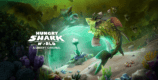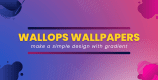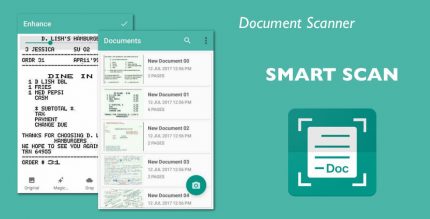😁 Emoji Letter Converter 😍 (PREMIUM) 1.4 Apk for Android
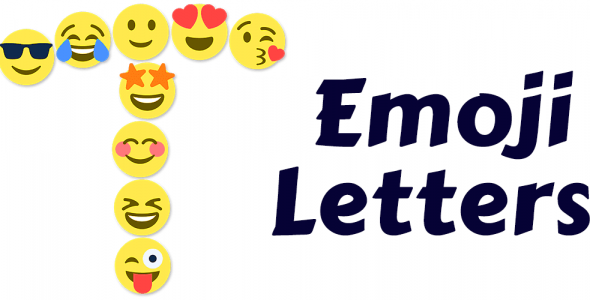
updateUpdated
offline_boltVersion
1.4
phone_androidRequirements
4.1+
categoryGenre
Apps
play_circleGoogle Play
The description of 😁 Emoji Letter Converter 😍
😀😃😄 This is Emoji. But, do you want to write your name with emojis? Then, Emoji Letter Converter is the best app to translate text to Emoji. This app features default shapes and letters, and you can also use the keyboard to customize your creations. You can either use the keyboard or simply copy the emoji messages as text or images.
To create emoji text, tap any emoji or touch the top to build emoji text at a unique point. You can change the emoji size from small to large and set your name's dimensions to horizontal or vertical. Once created, you can copy your name to your clipboard or share it on your social media accounts. The app also includes a rotation option to rotate your name and offers a variety of theme colors to change the background. Each letter can be customized with a single emoji in the settings, and there are options for random order, thickness, and saving your work upon exit. It's a stunning app that sparks creativity, so download this app right now. 😀😃😄
Features of Emoji Letter Converter App:
- 🤣 Convert text to emoji
- 🤩 A wide variety of different emojis
- 🤔 Easy conversion of writing to emoji
- 🙄 Effortlessly share emoji letters on social media
- 😏 Multiple styles for sharing converted text
- 😍 Numerous theme color options available
- 😝 Adjust the thickness of emoji letters
- 😎 Create a stylish name or text
- 🥰 Best emoji converter for names, words, letters, and emoji art
How to Use Emoji Letter Converter App:
- First of all, download and install this emoji name maker app from the Play Store. Open the app and grant access to use all photos from your gallery. You will then see the homepage of the app.
- There are three main menu options available:
- Emoji Maker: Here, you can write any text and select your favorite emoji from the keyboard, or choose new emojis from other sites. Your text will be converted into an emoji-style text. If the text does not fit properly, you can scroll.
- Status: This section includes four types of status: WhatsApp status, Jokes status, Shayari status, and Art status. You can select art status options to view pre-made emoji arts that can be shared on any social platform by copying them.
- Stylish Text: In this menu, you will find various categories such as letters, symbols, decorations, big text, emoji text, repeated text, and random text. You can use these categories to create stylish text.
Additional Options:
In the Emoji Maker section, six options are available:
- Adjust the thickness of your emoji text
- Change the alignment from vertical to horizontal or vice versa
- Copy the full text to paste wherever you want
- Share your emoji text on social media platforms
- Flip your text or rotate your emoji text
- Change the background color of the board
At the top-right side of the Emoji Letter Converter app, you can find the settings options to customize your creation preferences, including:
- Applying a single emoji to each letter
- Changing the order of your emojis
- Adjusting thickness
- Saving your work
If you want to unleash your creativity, download the Emoji Letter Converter app today! We appreciate your reviews and ratings, and feel free to share it with your friends and family. If you encounter any issues, please let us know so we can improve the app.
Download 😁 Emoji Letter Converter 😍
Download the complete installation file of the program with a direct link - 12 MB
.apk