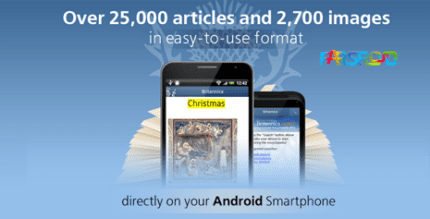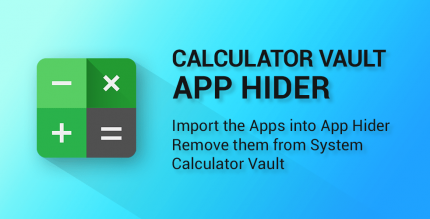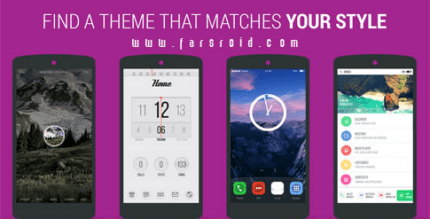BlueDict 8.0.1 Apk for Android

updateUpdated
offline_boltVersion
8.0.1
phone_androidRequirements
4.1
categoryGenre
Apps, Dictionary
play_circleGoogle Play
The description of BlueDict
Discover BlueDict: The Ultimate Multi-Dictionary App Shell
BlueDict is an exceptional app shell designed specifically for multi-dictionary usage. This powerful application serves as a platform that supports mdx format dictionaries exclusively. To enhance your experience, BlueDict also requires additional files:
- 1) MDD: For images and sounds
- 2) CSS and JS: For styling and additional functionalities
One of the standout features of BlueDict is its ability to seamlessly switch between dictionaries within the shell. The app is remarkably fast, capable of loading hundreds of dictionaries simultaneously, making it a must-have for language enthusiasts.
Integrated E-Book Reader
The app also integrates an e-book reader that allows you to utilize the BlueDict search feature in a convenient pop-up mode. This functionality enables:
- Fuzzy Search: Easily find words even with slight misspellings.
- Full Text Search: Search through entire texts for specific terms.
Another impressive feature is the "Word Jump" function. With this feature, you can simply click on any word within the app to initiate a search for that word, streamlining your learning process.
Getting Started with BlueDict
To ensure a smooth experience, make sure to place your mdx files in the following directory:
BlueDict > DictsAlternatively, you can customize the folder path in the settings menu to suit your preferences, allowing you to access your dictionaries effortlessly.
With its user-friendly interface and powerful features, BlueDict stands out as the go-to application for anyone looking to enhance their dictionary experience.
Mod info
پس از نصب نرم افزار روی گزینه System Setting کلیک کنید برای نصب دیکشنری فارسی از منوی نرم افزار گزینه Dictionary Management را انتخاب کنید سپس در پنجره باز شده روی آیکونی که به شکل دیکشنری بوده کلیک کنید و دیکشنری فارسی مورد نظر را از داخل کارت حافظه گوشی همراهتان انتخاب کنید و روی گزینه Add کلیک کنید.
What's news
1. The Pro version has added a registration method via email; one email can bind 1 to 3 devices (max. 3 devices). If you plan to replace
Other updates and bug fixes.
Download BlueDict
Download the main installation file of the program with a direct link - 4 MB
.apk
Download Persian Dictionary with direct link - 9 MB
.zip