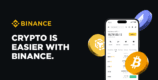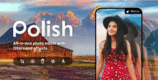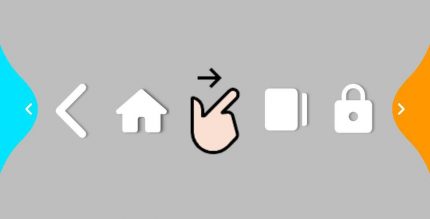DiGiPro SPL Audio Analyzer (PRO) 4.0.1 Apk for Android
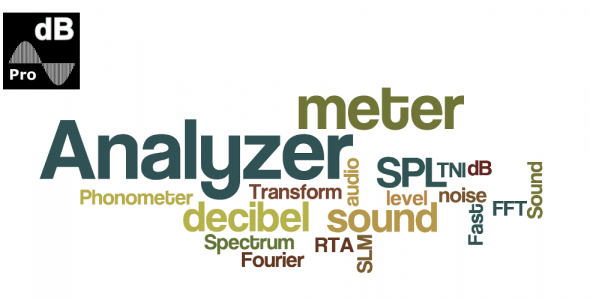
updateUpdated
offline_boltVersion
4.0.1
phone_androidRequirements
4.0+
categoryGenre
Apps
play_circleGoogle Play
The description of DiGiPro SPL Audio Analyzer
Transform Your Phone into a Sound Level Meter and Spectrum Analyzer
This application integrates the functionalities of a Sound Level Meter (SLM) and a Real Time Spectrum Analyzer (RTA) directly onto your smartphone. It measures the Sound Pressure Level (SPL) in decibels (dB) using either the internal or external microphone.
Ideal for Acoustic Measurements
- SLM: Analyze traffic or ambient noise (TNI, dBA/dBB/dBC, Leq)
- RTA: Assess audio equipment frequency response (spectrum, octaves, peaks, RMS)
Enhanced Features of the Application
This app offers numerous advanced features compared to the basic edition (ad-free).
SLM Main Features
- Measurements in SPL
- Three measuring modes: Dynamic, Average, Cumulative
- Three weighting filter curves:
dBA,dBB,dBCaccording to DIN-IEC 651 - Fast and easy calibration page
- Sound level versus time chart
- Current dB value, average (Leq), minimum and maximum display
- Leq (wideband, RMS of the observation period)
- Audio threshold trigger
- Sound level distribution chart
- Accumulated sound level chart
- Display of current value, Leq, L90, L50, and L10 values
- TNI (Traffic Noise Index) display
- Exporting of measurements, chart data (CSV), and screenshots (PNG)
- Tested with Samsung Galaxy
- Sharing of text values and screen BMP
RTA Main Features
- Measurements in SPL
- Five spectrum measuring modes: Dynamic, Average, Peak, Avg/Exp Smoothing
- Sound level versus linear frequency chart
- Sound level versus logarithmic frequency chart (HzLog)
- 1/1 Octave Bands chart
- 1/3 Octave Bands chart
- Microphone Equalizer (Internal or External) in 1/1 Octave bands
- Calibration in 1/1 Octave bands
- Two spectrum views: Panel & Chart, Landscape Chart
- Tap or swipe to select the proper frequency step
- Long press to zoom
- Display of four values versus selected frequency component (current, Leq, max, min)
- Leq (Octave, RMS of the observation period)
- Leq (selected frequency, RMS of the observation period)
- 20Hz/22kHz band, 44100 Hz sampling rate
- Adjustable FFT size (up to 8192, about 5 Hz accuracy), adjustable FPS (up to 20)
- Exporting of measures/chart data (CSV) and screenshots (PNG)
Data Collection Tips
The application relies on the mobile microphone signal. To achieve the best results, consider the following:
- Easy Calibration (only the first time): Some mobiles are automatically calibrated during the first installation phase. For details, see the calibration section of the user manual.
- Keep your fingers away from the mobile microphone.
- Silence your phone to avoid any ring tones, vibrations, and other sounds.
- Orient the phone microphone toward the noise source while maintaining the correct distance.
- Click on the function buttons to initiate measurements.
Troubleshooting
- Wrong SPL/RTA calibration: Refer to the calibration section.
- No signals detected below 20dB or over 100dB: Most smartphone microphones do not function below 20 dB or above 100 dB.
- Signal attenuation near band limits: The mobile mic may attenuate frequencies < 100 Hz and > 15000 Hz.
Need Help?
For any information or troubleshooting, please refer to the embedded User Guide or contact us at [email protected].
What's news
Minor issues removal
Download DiGiPro SPL Audio Analyzer
Download the paid installation file of the program with a direct link - 2 MB
.apk