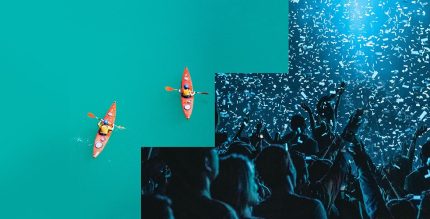VRTV VR Video Player 3.6.1 Apk for Android

updateUpdated
offline_boltVersion
3.6.1
phone_androidRequirements
4.4
categoryGenre
Apps
play_circleGoogle Play

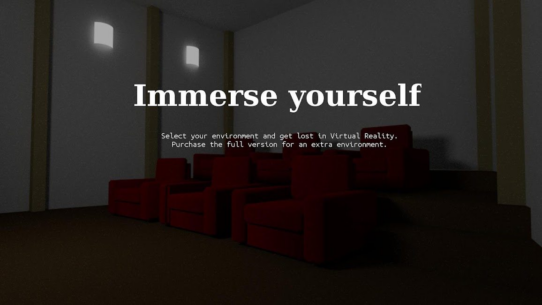



The description of VRTV VR Video Player Free
Experience 2D and 3D Videos in VR with VRTV VR Video Player
Enjoy your favorite 2D and 3D videos in virtual reality using the VRTV VR Video Player along with a Cardboard-compatible headset! VRTV offers stunning virtual environments and is the only VR video player that allows you to watch together with a friend in fully synchronized play.
Supported Formats and Modes
VRTV VR Video Player supports a wide range of common 3D and 2D formats and modes, including:
- 180, 220, 270, and 360-degree panoramas
- Fisheye objective projection
Key Features of VRTV VR Video Player
- Synchronization Feature: Enjoy watching a movie together with a friend using Cardboard!
- Subtitles: Supports SRT format with full RTL language support, Unicode characters, and automatic encoding detection.
- Configurable Subtitle Size: Adjust the subtitle size for better visibility.
- Immersive Virtual Environments: Choose to watch in a home theater or a creative cave.
- User-Friendly VR UI: Intuitive player controls for a better experience.
- Media Navigation: Easily switch between videos using next/previous buttons.
- Custom Controls: Fully configurable gamepad and keyboard controls.
- Wide Format Support: Enjoy 3D and 2D movies in various formats including Side by Side (SBS) and Over and Under (OU, Top and Bottom).
- Modern Material Design: A sleek and simple interface.
- Latest Cardboard SDK: Experience reduced drift for a smoother viewing experience.
- Headset Configuration: Configure your headset directly within the app.
- Network Streaming: Stream files over a network or open streams from your favorite browser or file explorer.
- Static Video Mode: Lock the video in place for long movies.
VR Button Guide
Familiarize yourself with the VR controls:
- Below Screen: Open file browser and play controls.
- Left of Screen: Subtitle options, text size, sync toggle, and screen lock.
- Top of Screen: Re-center options, screen-type switch, and video type switch.
- Right of Screen: Screen size adjustment and volume control.
Synchronization Instructions
To enable synchronization between two devices:
- Set up the IP address of the device you wish to sync with in
Settings/General. - Ensure both devices have each other’s IP configured.
- Select a video to play (ensure it’s available on both devices).
- In the VR UI, click the "sync" button on both devices.
- Start the video on one device by pressing the play button. After a brief delay, the movie will play in sync on both devices.
Seeking and network play are supported!
Feedback and Permissions
Your feedback is invaluable! Feature suggestions and bug reports are always welcome.
Permission Usage:
NFC, WRITE_EXTERNAL_STORAGE:Used by the Cardboard SDK for headset configuration.ACCESS_WIFI_STATE:Helps find the device IP for synchronized play.INTERNET, READ_EXTERNAL_STORAGE:Required for media access and streaming.
Note: The VIBRATE permission is not used and will be removed in the next release.
What's news
Updated Android API level.
Download VRTV VR Video Player Free
Download the paid installation file of the program with a direct link - 37 MB
.apk