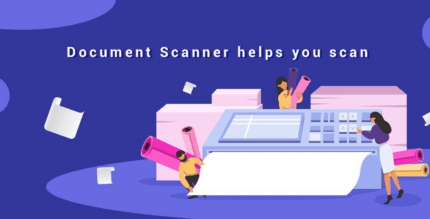Network Analyzer Pro 4.0.1 Apk for Android
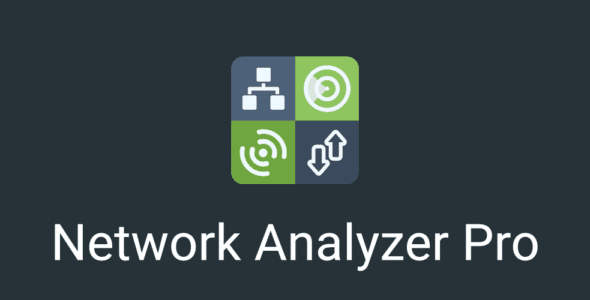
updateUpdated
offline_boltVersion
4.0.1
phone_androidRequirements
9
categoryGenre
Apps, Internet & Network
play_circleGoogle Play
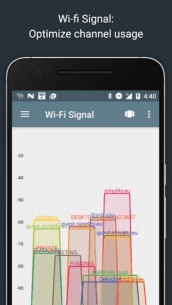
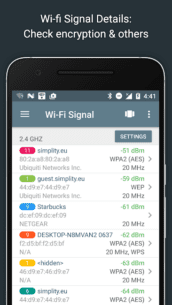
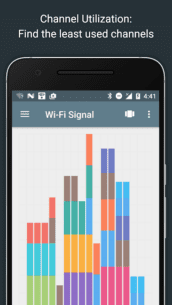
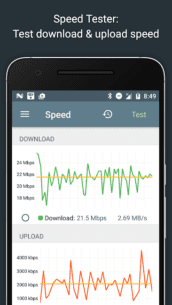
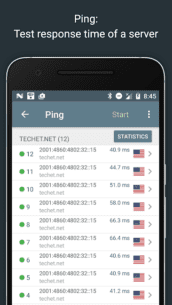
The description of Network Analyzer Pro
Diagnose Your Network Issues with Network Analyzer
Network Analyzer is a powerful tool designed to assist you in diagnosing various problems related to your Wi-Fi network setup and Internet connectivity. Additionally, it can detect issues on remote servers through its extensive range of diagnostic tools.
Key Features of Network Analyzer
- Wi-Fi Device Discovery: Quickly discover all LAN devices, including their addresses and names, along with Bonjour/DLNA services.
- Standard Network Diagnostic Tools: Utilize tools such as
ping,traceroute,port scanner,DNS lookup,whois, andnetwork speed test. - Neighboring Wi-Fi Networks: View details about neighboring networks, including signal strength, encryption type, and router manufacturer, to help you find the best channel for your wireless router.
Network Analyzer supports both IPv4 and IPv6 protocols, ensuring comprehensive network analysis.
Wi-Fi Signal Meter
- Graphical and textual representation of network channels and signal strengths
- Channel usage graph to see per-channel utilization
- Wi-Fi network type (WEP, WPA, WPA2)
- Wi-Fi encryption methods (AES, TKIP)
- BSSID (router MAC address), manufacturer, and WPS support
- Bandwidth monitoring (available on Android 6 and newer)
LAN Scanner
- Fast and reliable detection of all network devices
- IP addresses of all discovered devices
- NetBIOS, mDNS (Bonjour), LLMNR, and DNS names where available
- Pingability test for discovered devices
- IPv6 availability and discovered IPv6 addresses
- Wake on LAN (WOL) including remote WOL
- Custom IP range scanning
- Filtering and search options in the discovered device list
Routing Table
| Destination | Gateway | Interface Used | Flags |
|---|---|---|---|
| IPv4/IPv6 Entries | Accessible Gateways | Interface Details | Routing Flags |
Ping & Traceroute
- Round trip delay with IP address and hostname for each network node
- Geolocation data including latitude, longitude, country, city, and time zone
- AS number and network name information
- Complete trace route visualization on a map
- Real-time graphical ping statistics
- Support for both IPv4 and IPv6
Port Scanner
- Fast, adaptive algorithm for scanning common ports or user-specified ranges
- Detection of closed, firewalled, and open ports
- Description of services on known open ports
- Complete port range scanning or user-editable common ports
- Support for both IPv4 and IPv6
Whois Lookup
Perform Whois lookups for domains, IP addresses, and AS numbers effortlessly.
DNS Lookup
Utilize functionality similar to nslookup or dig supporting various record types:
- A, AAAA, SOA, PTR, MX, CNAME, NS, TXT, SPF, SRV records
Internet Speed Test
Measure both download and upload speeds with:
- Graphical speed test view
- Speedtest history tracking
Comprehensive Network Information
Access detailed information including:
- Default gateway, external IP (v4 and v6), DNS server, and HTTP proxy
- Wi-Fi network details (SSID, BSSID, IP address, subnet mask, signal strength)
- Cellular network information (3G, LTE) including IP address and signal strength
Local Service Discovery
- Bonjour service browser
- UPNP/DLNA service and device browser
Additional Features
- Full IPv6 support throughout the application
- History of all performed tasks with the option to star favorites
- Export options via email and other means
- Copy/paste support for easy sharing
- Comprehensive help documentation
- Regular updates and a dedicated support page
With Network Analyzer, you can effortlessly manage and optimize your network setup for a seamless online experience.
What's news
- Android 15 compatibility improvements
- support for 320Mhz Wifi 7 channels
- stability fixes
- various minor fixes and improvements
Download Network Analyzer Pro
Download the paid installation file of the program with a direct link - 11 MB
.apk