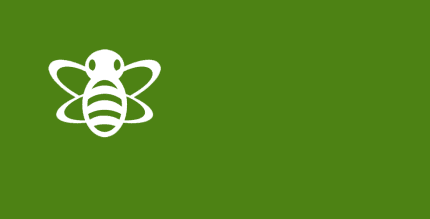CamScanner – Scanner to scan PDF 5.28.0.20201110 Apk for Android

updateUpdated
offline_boltVersion
5.28.0.20201110
phone_androidRequirements
5.0
categoryGenre
Apps, Scanner
play_circleGoogle Play

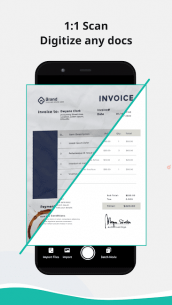



The description of CamScanner - Scanner to scan PDF
Transform Your Phone into a Powerful PDF Scanner with CamScanner
CamScanner is the ultimate scanner app designed to convert your phone into a PDF scanner with just a simple tap. Best of all, you can download it for FREE!
Global Reach
- Installed on over 380 million devices in more than 200 countries worldwide.
- Over 500,000 new registrations each day.
Key Features of CamScanner
- Quickly Digitize Documents: Use your phone camera to scan and digitize various paper documents such as receipts, notes, invoices, whiteboard discussions, business cards, and certificates.
- Optimize Scan Quality: Enjoy smart cropping and auto-enhancing features that ensure clear and sharp texts and graphics with premium colors and resolutions.
- Extract Texts from Images: The OCR (Optical Character Recognition) feature allows you to recognize and extract texts from document images for easy searching, editing, or sharing. (Premium only)
- Share PDF/JPEG Files: Easily share your documents in PDF or JPEG format with friends via social media, email attachments, or document download links.
- AirPrint & Fax Documents: Instantly print any document using nearby printers via AirPrint, or fax directly to over 30 countries from the app.
- Advanced Document Editing: Annotate documents with a full set of editing tools and add customized watermarks to personalize your documents.
- Quick Search: Use Tags to categorize documents for easy access. The OCR for Search feature helps you find texts inside images and notes quickly by entering a keyword. (Registrants only)
- Secure Important Documents: Protect confidential content by setting a passcode for viewing important documents, and secure document download links with passwords.
- Sync Across Platforms: Sign up to sync documents on the go. Access your documents from any smartphone, tablet, or computer by visiting www.camscanner.com. (Registrants only)
Premium Subscription Service
- OCR (Convert Image to TXT, Image to WORD & Image to EXCEL)
- Batch download PDF files in the web app
- Share secured document download links
- Add 40 more collaborators
- 10G cloud space
- ID Mode Scan
- Remove ads or watermarks
- Collage of two separate documents
- E-signature
- Book Mode Scan
Payment Models for Premium Subscription
| Plan | Price |
|---|---|
| Monthly Subscription | $4.99/month |
| Yearly Subscription | $49.99/year |
Please note that the subscription is automatically renewed at the end of the period unless you choose to cancel.
Common Uses for CamScanner
- Bill, Invoice, Contract, Tax Roll, Business Card
- Whiteboard, Memo, Script, Letter
- Blackboard, Note, PPT, Book, Article
- Credential, Certificate, Identity Documents
Supported 3rd Party Cloud Storage Services
- Box.com
- Google Drive
- Evernote
- Dropbox
Free Version Limitations
The free version is ad-supported and includes watermarked scanned documents, a limit of 30 pages for annotations, and uploading to Evernote/OneDrive is available for only 7 days. You can invite up to 10 collaborators per document.
Permission Overview
- Storage: Required to store documents on your phone.
- Camera: Needed to scan documents using the camera.
- Phone: Necessary to bind Premium membership to your device or ensure normal use without login.
We’d Love to Hear from You!
For feedback, please contact us at [email protected].
Follow us on social media:
What's news
Bug fixes
Download CamScanner - Scanner to scan PDF
Download the main installation file of the program with a direct link - 63 MB
.apk