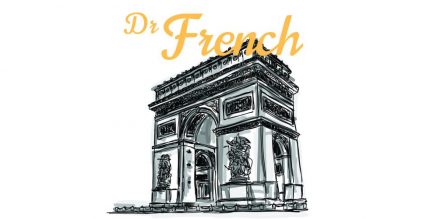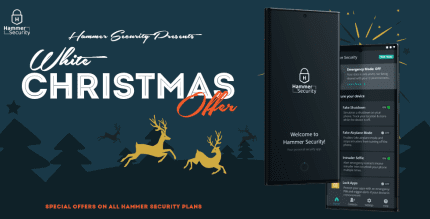Clip Cloud – Clipboard Sync between PC and Android 0.3.7 Apk for Android

updateUpdated
offline_boltVersion
0.3.7
phone_androidRequirements
5.0وبالاتر
categoryGenre
Apps, Tools
play_circleGoogle Play

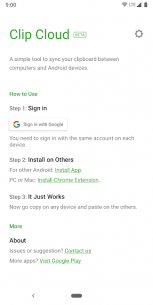
The description of Clip Cloud - Clipboard Sync between PC and Android
Clip Cloud - A Simple Tool to Sync Your Clipboard
Clip Cloud is a convenient tool that allows you to synchronize your clipboard between multiple devices, including computers and Android devices.
Chrome Plugin: Install Clip Cloud Extension
How Does It Work?
Clip Cloud enables you to copy text on one device and paste it on another seamlessly. It is compatible with:
- Android
- PC
- Mac
- Linux
The clipboard data is encrypted and transmitted securely over Google Cloud Messaging.
Supported Platforms
Clip Cloud supports Android and any desktop environment that can run the Chrome extension. Please note that:
- Do not install the extension on other browsers, as the service relies on Google Cloud Messaging.
Is My Data Encrypted?
Yes! As of January 20, 2019, all data transmissions are encrypted using the AES algorithm to ensure your privacy.
Will It Store My Clipboard Data?
No. Clip Cloud does not store any clipboard data. All clipboard contents are sent directly to Google Cloud Messaging without being saved.
If you need to store your clipboard history locally, consider trying Clip Stack. It is completely free and does not require network permissions.
Running in the Background - Battery Drain?
Clip Cloud is designed to be efficient:
- The app will temporarily stop syncing when the screen is off or hibernated.
- Syncing will resume once the screen is turned on.
If you wish to continue clipboard synchronization after hibernation, you can set Clip Cloud to “Not optimized” in your system settings under battery optimization.
What is the Maximum Length of the Clipboard?
The maximum length for clipboard content is 2000 characters.
Why Is There a Cost?
To provide this functionality, a web server is required, which incurs leasing costs.
What's news
- Add send button on main page
Download Clip Cloud - Clipboard Sync between PC and Android
Download the main installation file of the program with a direct link - 3 MB
.apk