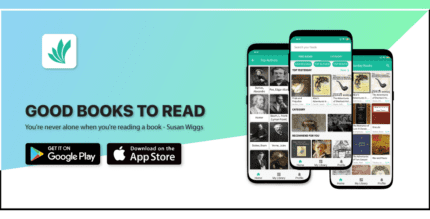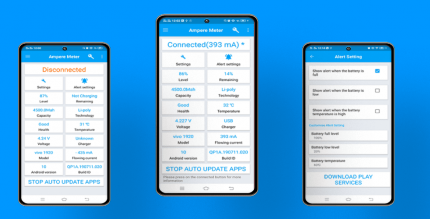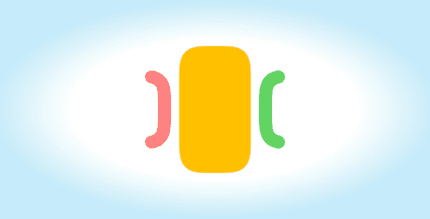LockScreen Schedule – Calendar (PRO) 2.1.2 Apk for Android
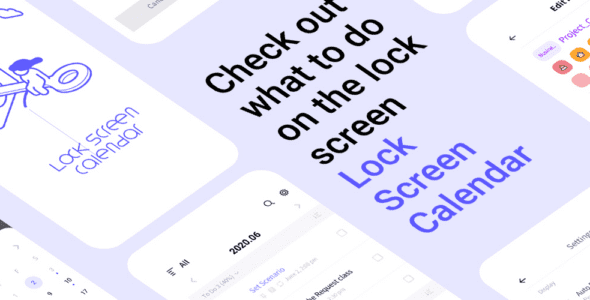
updateUpdated
offline_boltVersion
2.1.2
phone_androidRequirements
6.0
categoryGenre
Apps, Lock Screen
play_circleGoogle Play

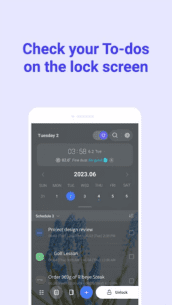
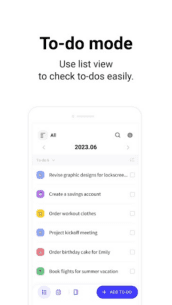
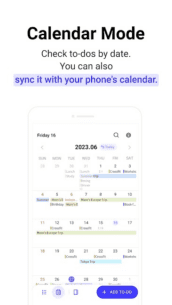
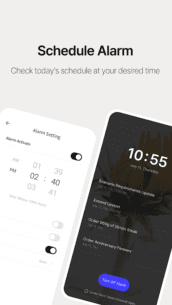
The description of LockScreen Schedule - Calendar
Introducing LockScreen Calendar
LockScreen Calendar is the ultimate to-do list app designed to help you manage your tasks effectively. With features that allow you to create daily to-dos and organize your schedule into folders, you can streamline your productivity like never before.
Key Features
- To-do Management
- Manage your to-dos in the form of simple memos.
- Press and hold a to-do to edit (copy, share, delete) multiple tasks at once.
- Check off completed to-dos with a simple touch.
- Schedule Management
- Set a specific date and time for a to-do and manage its schedule.
- Set an alarm for a desired time and manage recurring schedules.
- Folder Management
- Classify and manage complex to-dos and schedules by organizing them into folders.
- Edit default folders and add new customized folders.
- List Mode
- Manage your to-dos and schedules in list view.
- Calendar Mode
- Displays an overall view of daily/weekly/monthly schedules for easy navigation.
- Connect your calendar with another calendar account of your choice.
- Expand the calendar to full screen for easier management.
- Alarm Features
- Set alarms to receive reminders about important schedules.
- Today's schedule alarm will notify you of all schedules at once.
- Clipboard Functionality
- Easily edit tasks and schedules by copying them to your clipboard.
- Add Participants
- Add participants from your contact list to a scheduled event.
- Share the event link with participants via text message.
- Add Locations
- Add a location to a scheduled event and share the location link with participants.
- Weather information for the chosen location will appear.
- Diary Feature
- Write down any ideas, thoughts, and emotions in the diary section.
- Add emotion stickers to the calendar to keep track of your feelings.
- Lock your diary with a passcode for privacy.
- Other Features
- Change the background and font size in settings for a personalized experience.
App Permissions
To enhance your experience, the app requires certain permissions:
READ_PHONE_STATE: Permission to stop the app from running to avoid interrupting phone calls. (optional)ACCESS_FINE_LOCATION: Permission to request your current location to use the weather service. (optional)SYSTEM_ALERT_WINDOW: Permission to display tasks on the lock screen. (required)POST_NOTIFICATION: Permission to receive alarms related to app services. (optional)READ_CONTACTS: Permission to share your schedule with others. (optional)READ_CALENDAR: Permission to synchronize tasks with external calendars. (optional)
Note: The only purpose of this app is to manage to-dos and schedules on the lock screen. LockScreen Todo provides weather updates based on your location for your convenience.
Customer Service
If you have any questions or need assistance, please reach out to us:
- Email: [email protected]
- Phone Number: 070-4336-1593
What's news
- Stability improvements
Download LockScreen Schedule - Calendar
Download the professional installation file of the program with a direct link - 108 MB
.apk