FilePush 1.4.3 Apk for Android

updateUpdated
offline_boltVersion
1.4.3
phone_androidRequirements
2.3.3+
categoryGenre
Apps, File Transfer Sharing
play_circleGoogle Play

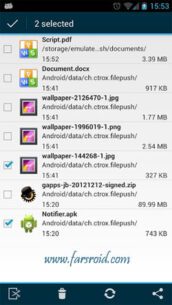

The description of FilePush
Many Android users in Iran prefer to download the latest versions of apps and games using their computers due to the slow internet speeds of Irancell and Hamrah Aval SIM cards. There are various methods for transferring downloaded files to your smartphone, including using a cable or Bluetooth. However, these methods can be quite frustrating; for example, you might not have the appropriate cable, or the Bluetooth transfer speed might be too slow.
Today, we would like to introduce a useful application called FilePush, which allows you to easily transfer various files from your computer to your smartphone with just two clicks. This application utilizes Wi-Fi to transfer your files, ensuring high speed and a pleasant file-sharing experience.
Key Features of FilePush for Android:
- Compatibility with Windows 7 and 8, with integration into Explorer
- Ability to send files simultaneously to multiple devices
- Option to transfer files to Google Drive and download directly through your phone
- File categorization based on different file types
- Options to open, move, and delete files
- No need for membership or a Google account
Note that to use the FilePush application, you must have it installed on both your smartphone and your computer. You can download the latest version of FilePush for your Android device and computer by following the link below.
Download FilePush
FilePush-1.4.3.apk
.apk

















