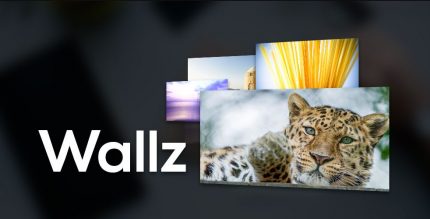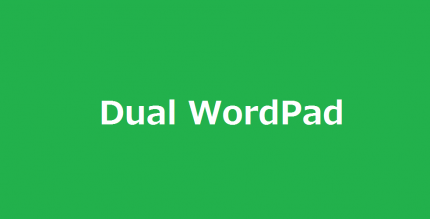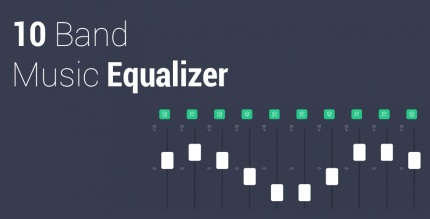Apk for Android
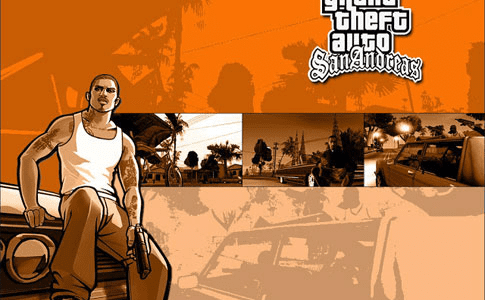
updateUpdated
offline_boltVersion
phone_androidRequirements
2.0+
categoryGenre
Apps, Utility
play_circleGoogle Play
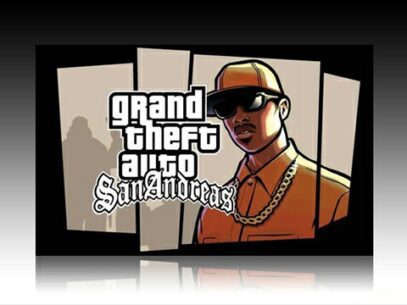
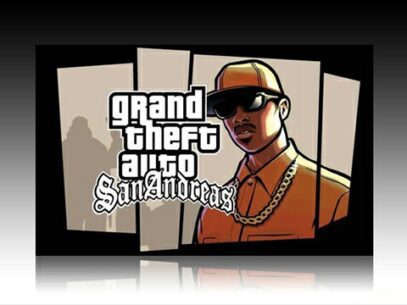
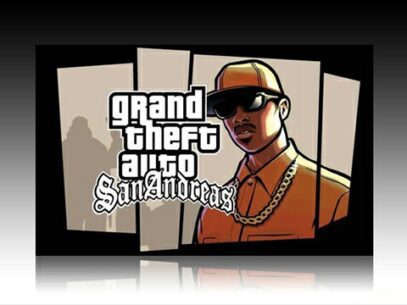
The description of
If you are a regular user of Payapk, you may already know that about a month ago, we introduced the stunning and popular game GTA: San Andreas as the first Iranian website to provide a fully tested data file for this game. The response has been overwhelming, with over 72,000 downloads to date and an impressive rating of 4.0 out of 5.0 based on 153 votes, making it one of the top games available on our site! You might be one of those who downloaded GTA: San Andreas from here and still have it on your device, eager to enhance your gaming experience with a wide array of weapons, infinite money, unlimited ammo, and health!
Today, we are excited to introduce an interesting application for hacking GTA V called GTA: San Andreas Cheater. With this app, you can easily continue your game with unlimited money, health, armor, weapons, and ammo! This application is compatible with all Android phones and tablets and does not require any additional operations like rooting, allowing you to unlock all equipment in just a few seconds!
Some features you can bring to your game with this software include:
- Overall: Unlimited health, armor, and money for immortality!
- Weapons and Ammo: Three groups of professional weapons, plus a parachute!
- Vehicles: Includes 5 completely professional and attractive vehicles!
If you are among those users who want to make their equipment, health, and other game elements unlimited and bring in other professional vehicles, don’t miss this post! Stay tuned for a step-by-step guide with Payapk!
Exclusive to Payapk + Tutorial Video! (Initially in image format followed by a video demonstration of the steps)
+ Updated to the latest version (2.0) ...
Step Zero [!]: Download and install the GTA: San Andreas Cheater app.
Step One: Launch the GTA game and go to CJ's house. Save the game in one of the slots (preferably one that is empty!) as shown in the image below.
Step Two: Exit the game and run the GTA: San Andreas Cheater app.
Step Three: Select the slot you saved in Step One; go to the next page, check the options you desire, and finally click on the Save button. (Refer to the images below)
Step Four: Exit the GTA: San Andreas Cheater app.
Step Five: Launch the GTA game, select Start Game; click on Load Game and choose your slot: (as shown in the image below)
Step Six: Enjoy your unlimited and infinite equipment 🙂
Finally, we would like to thank our user and site visitor Hd Khodadadi Bidakhti for preparing the video and screenshots.
Download
HD Presents GTA Cheater All.mp4
.mp4