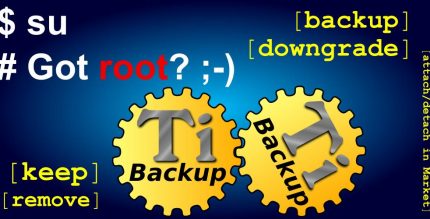MePlayer Movie Pro Player 11.2.269 Apk for Android
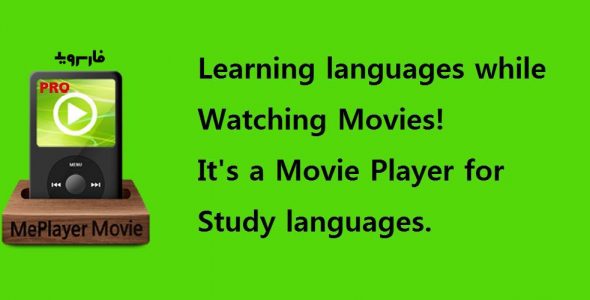
updateUpdated
offline_boltVersion
11.2.269
phone_androidRequirements
4.1
categoryGenre
Apps, Education & Curriculum
play_circleGoogle Play

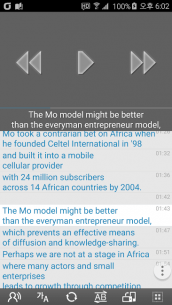
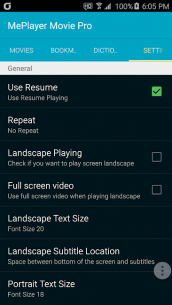
The description of MePlayer Movie Pro Player
Learn English While Watching Movies!
Enhance your language skills by enjoying your favorite films! With MePlayer Movie, you can watch movies in a vertical view while simultaneously reading the subtitle script. This innovative movie player is designed specifically for language learning, supporting both SMI and SRT subtitle formats.
Features of MePlayer Movie
The entire subtitle script is scrollable, allowing you to study English effortlessly while watching a movie. You can even look up words in a dictionary with just a click!
- Automatic Intelligent Replay: Replay sentences automatically based on difficulty.
- Convenient Playback: Just like any regular video player, it makes watching movies easy.
Before-Playing Settings
- Place your movie file and its corresponding subtitle file in the same folder on your device.
- Supported formats include
MP4andAVI. Ensure your files are compatible with your phone. - For optimal playback, we recommend encoding your files to
MP4. Subtitles should be inSMIorSRTformats.
Directions for Use
- Open MePlayer Movie and select a movie from the playlist.
Playback Controls:- Rewind: Returns to the last subtitle starting point.
- Pause/Play: Displays the control menu.
- Fast Forward: Jumps to the next subtitle starting point.
- Scroll through the subtitle script to find your desired section. Tap to start playback from that point.
Replay Options:- Intelligent Replay: Automatically determines the number of replays based on sentence difficulty.
- Section Replay: Conveniently replays selected sentences.
Repeat Function: Automatically pauses after each sentence, allowing you to read or practice speaking. If TTS (Text To Speech) is enabled, subtitles will be read aloud.
Subtitle Selection: Choose between Korean, English, or all subtitles.
View Modes: Switch between horizontal and vertical views for optimal viewing experience.- Sound Play: Continue listening to the movie’s audio even after exiting the video playback.
Dictionary Access: Tap or long-click on subtitles to display word definitions. Create a vocabulary list from searched words.- Delete words by long-clicking.
- TTS pronunciation support is available if sound settings are adjusted.
- Settings: Customize resume play, dictionary selection, and view modes.
- Control Playback Speed: Available for devices running Android 6.0 and above in MP4 format.
Supported Functions
- View SMI or SRT subtitles that scroll automatically.
- One-touch navigation for rewind, play/pause, and fast forward.
- Subtitle navigation and intelligent replay options.
- Dictionary function with Google dictionary support.
- TTS pronunciation for subtitles and dictionary entries.
- Vocabulary list for searched words.
- Horizontal and vertical movie playback options.
- MP3 playback of movie audio.
- Resume playback from the last stopped point.
- Adjust subtitle synchronization.
- Listen to subtitles with TTS functionality.
- Section replay for selected subtitle units.
- Supports ColorDict for enhanced dictionary features.
Note: This app does NOT include any videos.
What's news
- bugfix for samsungDex
- add google translate
- popup play bug fix
- can select Black or White Theme
- Background play
- Dictation, Easy mode
- stop playing when headset plug-off
- can reset study history
- show your study hours with graphs
- keybord support for app players
- you can select AB repeat method between original or new way
- bug fix
Download MePlayer Movie Pro Player
Download the paid installation file of the program with a direct link - 6 MB
.apk