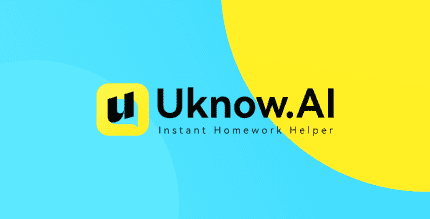Write Now – Notepad 2.4.3 Apk for Android

updateUpdated
offline_boltVersion
2.4.3
phone_androidRequirements
5.0
categoryGenre
Apps, Notes App Android
play_circleGoogle Play
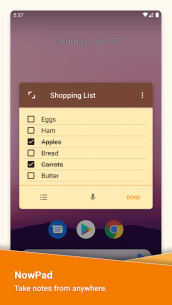
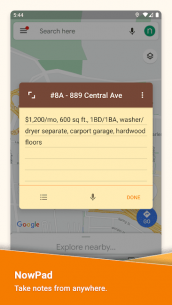
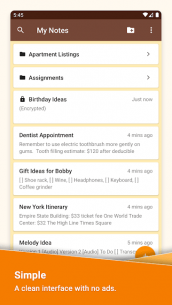
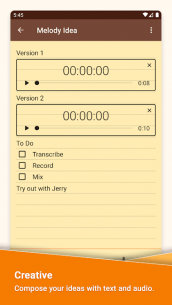

The description of Write Now - Notepad
Take Notes Anywhere with Write Now
Write Now lets you take notes from anywhere on your device with just a swipe – you don't even have to leave the opened app. We call this awesome feature NowPad, and you can use it to jot down your thoughts while you're:
- taking a call
- browsing the web
- texting friends
- checking email
- playing a game
- finding directions
Why Choose Write Now?
Write Now features an easy-to-use interface with no distractions, allowing you to stay focused on your work and creativity. Here are just a few reasons why thousands of people have loved Write Now for years:
- Password Protection: Keep your notes private and secure with password protection and advanced encryption.
- Pin to Notifications: Pin notes to your notifications tray for quick and easy access anytime.
- Simple Design: Our playful design is easy to use and intuitive.
- No Ads: We like ads – said no one ever.
Exciting New Features Coming Soon!
We're constantly working on adding more features to enhance your experience with Write Now. Stay tuned!
Already Have Write Now?
If you were a user before August 2020, we have great news! We've rebuilt Write Now from the ground up to bring you a modernized UI and amazing new features, including:
- Improved encryption
- Deleted note recovery
- Enhanced exporting/sharing capabilities
- Better accessibility support
After you upgrade, Write Now will automatically migrate your notes to the new app, ensuring a seamless transition.
What's news
• Minor bug fixes
• Added reverse option for sorting
• Added ability to reorder checklist elements more easily
Download Write Now - Notepad
Download the installation file of the program along with a direct link - 9 MB
.apk