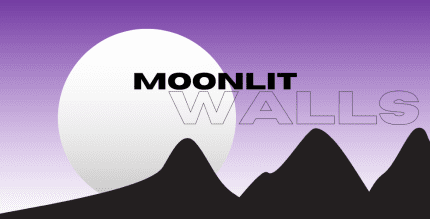Universal Copy (UNLOCKED) 6.3.5 Apk + Mod for Android

updateUpdated
offline_boltVersion
6.3.5
phone_androidRequirements
4.4
categoryGenre
Apps, Utility
play_circleGoogle Play
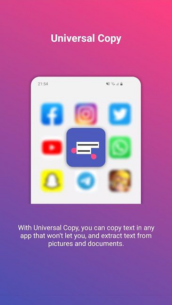
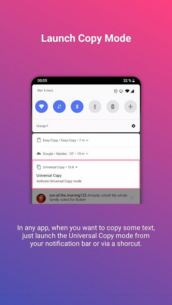
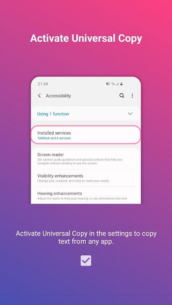

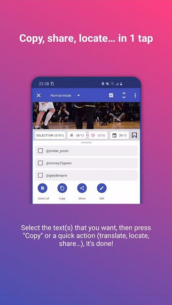
The description of Universal Copy
Universal Copy: The Fastest Way to Copy Text on Android
Universal Copy is the fastest way to copy text on Android, even from apps that restrict copying or from images.
In any app, simply launch Universal Copy, select the text you want to copy, and you’re done! It’s easy, simple, and super fast.
Main Features
- Normal mode: Copy text from any application such as Facebook, Twitter, Instagram, YouTube, Chrome, WhatsApp, Tumblr, News Republic, Snapchat, and more.
- Scanner mode: Copy text from images using OCR technology, supporting character sets like Chinese, Devanagari (Hindi), Japanese, Korean, and Latin (English, Portuguese).
- Smart detection of entities: Automatically detects addresses, emails, phone numbers, and social media tags (@, #).
- Copy-Paste in 1-tap: Perform quick actions such as translating, locating, or sharing the selected text, saving you from switching between apps.
- Scroll mode: Select and copy text from multiple screens or apps seamlessly.
- Harvest mode: Capture all entities encountered while navigating.
A Few Examples with Universal Copy
With Universal Copy, you can:
- Copy YouTube comments (which the app normally prevents).
- Extract text from images.
- Copy all text appearing on your screen.
- Gather text from multiple pages and apps using scroll mode.
- Quickly extract an address from a text message and open Google Maps.
- Detect and copy multiple hashtags on Instagram or Twitter simultaneously.
- Extract all accounts tagged in a post or comments.
These are just a few examples; the possibilities with Universal Copy are limitless!
How to Use It?
- Go to the app, picture, or document from which you want to copy text.
- Launch the Universal Copy mode from your notification bar or via a shortcut. Choose between Normal or Scanner mode.
- 🪄 The magic happens: Universal Copy smartly detects all text areas and extracts addresses, emails, phone numbers, and tags.
- Select the text(s) you want to copy or perform a quick action (translate, locate, share), and it’s done!
How to Set It Up?
- Download and install the app.
- Activate the Universal Copy accessibility service (Settings > Accessibility). This service is required for the app to function properly.
- Universal Copy is ready! You can launch it anytime via your notification drawer, a tile, or a long press on a physical button on your phone.
Note: The service may be deactivated automatically by your Android system. If so, enable the setting ‘let app run in background’ in Universal Copy and disable the battery optimizer for the app. Unfortunately, this issue is beyond our control.
In-App Contents: Universal Copy Plus
Universal Copy is free to use and contains ads. We believe everyone should be able to copy in any app, which is why we made Universal Copy free for all users. While ads can be annoying, they are essential for our team to continue improving Universal Copy for you.
Universal Copy Plus removes ads and shows your support for our work.
★ Featured by Android Police ★
★★★★★ Don’t hesitate to rate the app and leave a review if you enjoy using Universal Copy!
This app uses Accessibility services (BIND_ACCESSIBILITY_SERVICE) to access the text displayed on your screen for copying purposes.
Mod info
اشتراک پلاس / ویژگی های پولی باز شده است.
مجوزهای ناخواسته + گیرنده ها + ارائه دهندگان خدمات حذف شده است.
گرافیک ها بهینه و فشرده شده و منابع پاک شده برای بارگذاری سریع تر.
مجوزهای تبلیغات و ارائه دهندگان خدمات از اندروید مانیفست حذف شده.
پیوندهای تبلیغات حذف شده و روش های فراخوانی باطل می شوند.
مشاهده طرحبندی تبلیغات غیرفعال است.
بررسی بسته نصب فروشگاه گوگل غیرفعال شد.
کد اشکال زدایی حذف شد.
نام تگ های منبع پیش فرض فایل های جاوای مربوطه حذف شد.
Analytics / Crashlytics / Firebase غیرفعال است.
بدون ردیاب یا تبلیغات فعال – حالت آفلاین.
حالت سازگار با AOSP؛
زبان ها: چند زبان کامل.
CPU: معماری جهانی.
DPI صفحه نمایش: 120dpi, 160dpi, 240dpi, 320dpi, 480dpi, 640dpi;
امضای بسته اصلی تغییر کرد.
What's news
v6.3.5
Update to newest Android SDK
Bug fixes
v6
Universal Copy now smartly detects entities: addresses, emails, phone numbers, @, #.
You can perform quick actions on the selected text: Translate, Locate, ...
OCR support for new languages: Devanagari, Korean, Japanese, Chinese
Ads are no longer shown on app's start and the loading problems should be fixed
Download Universal Copy
Download the installation file of the unlock program with a direct link - 33 MB
.apk
Download the installation file for the Extra mod with a direct link - 33 MB
.apk