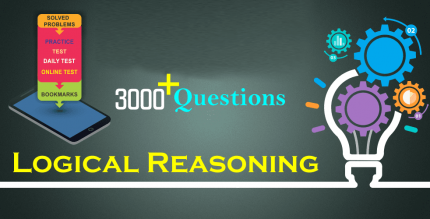Storage Organizer PRO 7.8.1 Apk for Android
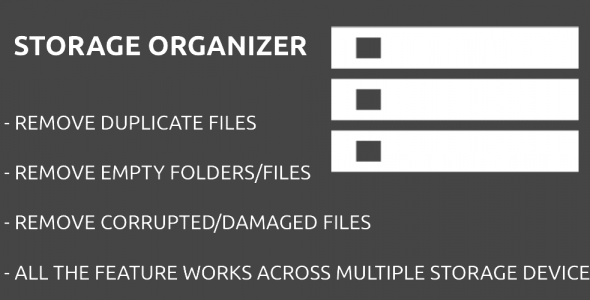
updateUpdated
offline_boltVersion
7.8.1
phone_androidRequirements
5.0+
categoryGenre
Android Optimization, Apps
play_circleGoogle Play


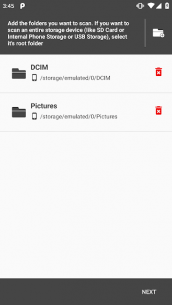
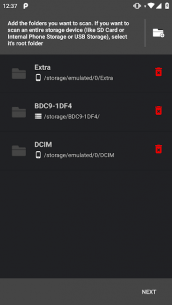
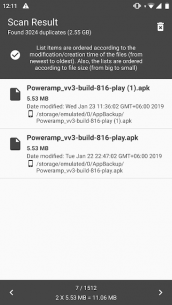
The description of Storage Organizer PRO
Ever wondered how many duplicate, empty, or corrupted files and folders you have on your phone, SD card, or USB drive? Well, they exist, and they can significantly impact your device's performance and storage capacity.
Excessive files and folders can lead to noticeable performance issues, with hundreds or even thousands of empty files and folders causing serious slowdowns. Additionally, duplicate and corrupted files consume valuable storage space.
Features of Duplicate File Scanner
- Scan for Duplicate Files
- Works for any type of file, not just audio, video, or images.
- Quick Delete Options:
- Remove all
- Remove selected ones
- Remove all except the latest copy
- Remove all except the oldest copy
- Remove all duplicates from device storage
- Well Organized Duplicate Lists
- Duplicate file lists are sorted according to file size.
- Individual files in each duplicate list are sorted by modification or creation time.
Features of Corrupted/Damaged Files Scanner
- Scan and Remove Damaged/Corrupted Files
- Supports almost any audio, video, or image formats:
- Images: PNG, JPEG, BMP, GIF
- Audio: MP3, MP4 (Audio), AAC, AMR, WAV, FLAC, MIDI, OGG, 3GP (Audio), MKA
- Video: MP4, 3GP, WEBM, MKV, AVI, MOV
- Supports APK files.
- For more details on supported types, please visit this link.
- Supports almost any audio, video, or image formats:
Features of Empty Files & Folders Scanner
- Scan and Remove Empty & Useless Files & Folders
- Works for any type of files and folders, not just audio, video, or images.
Additional Features
- Works Across Multiple Storage Devices
- Scan device storage, SD card, and USB drives in a single scan.
- Background Scanning
- Continue using your phone while the scan runs in the background. You'll be notified once it's complete.
- Effortless Scanning
- Just select the folders you want to scan; the app will scan all sub-folders automatically.
- Add Exceptions
- Specify sub-folders that should not be scanned, offering you flexibility.
Important Notes:
- Make sure to add exception folders, such as the 'Android' folder, which contains important app data that should not be removed. Choose your storage areas carefully.
- Some media formats may not be supported by your device, even if they are valid. Such files may be considered corrupted. Avoid adding these (or any folder containing these files) to the scan list. Check supported file types here.
- If you want to contribute to translating the app, please join the Crowdin translation program. Translators will receive access to all our products for free.
If you need assistance, encounter any issues, or have suggestions, feel free to reach out to us at [email protected].
If the app does not meet your expectations, you can request a full refund at [email protected].
We hope this information helps you manage your files better. Thank you for your support!
What's news
- Important Bug Fixes.
Note: New Features are on its way...
If you want to help us translate the app, please join our crowdin translation program at https://crwd.in/storage-organizer
Download Storage Organizer PRO
Download the paid installation file of the program with a direct link - 1 MB
.apk