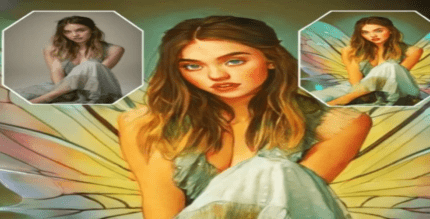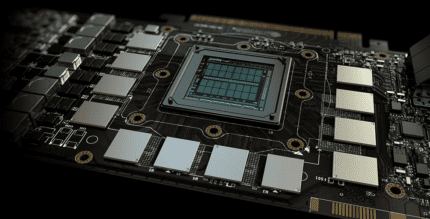Unlock the Full Potential of Your TV with UniMote
Are you looking to maximize your TV experience? Look no further! We present to you UniMote - the Universal Remote Control designed for all TV brands. Our innovative app transforms your Android device into a powerful remote control for Smart TVs, including Samsung, LG, Android TV, Google TV, Roku, Fire TV, Sony, and more. Whether you own a Smart TV (using Wi-Fi) or a Non-Smart TV (using an IR Blaster), UniMote has got you covered.
Why Choose UniMote?
You might wonder, why should you install UniMote when you already have a physical remote? Here are some compelling reasons:
- Convenience: Your smartphone is always within reach, eliminating the hassle of searching for a lost remote.
- Enhanced Features: Enjoy advanced functionalities such as Screen Mirroring, Smart Sharing, and Screencast capabilities.
Experience the Ease of Use
Let’s explore the benefits together! Using your smartphone as a remote control is more intuitive than fumbling with an old TV remote. You might argue that you spend more time with your remote, but with UniMote, you can customize your experience to fit your needs.
Seamless Compatibility
Start with a basic remote mirroring screen for various brands like Hisense, TCL, and Roku TV, among others. You can even cast your favorite videos to enjoy them on a larger screen.
Eco-Friendly Solution
By using your phone as a Universal TV Remote Control, you contribute to protecting the environment by eliminating the need to purchase batteries.
Consistent User Experience
With the same buttons and interface, you will have a positive experience while enjoying new features. Whether you have an Amazon Fire Stick, Samsung, Roku Stick, Xiaomi, or Panasonic, UniMote works seamlessly across all devices.
Features at a Glance
- Control your Smart TV using Wi-Fi or your Non-Smart TV using an IR Blaster.
- Compatible with major brands like Samsung, LG, Android TV, TCL, Roku, Hisense, Vizio, Insignia, and more.
- Enjoy Screen Mirroring for easier interaction with your TV.
- Help the environment by reducing battery usage.
- Screencast videos or photos to share with friends or enhance viewing quality.
- Note: For IR TVs, your Android device must have a built-in Infrared (IR) feature for the app to function as a remote control.
Make Life Easier with UniMote
Installing UniMote is a step towards simplifying your life. Turn your smartphone into a compact remote controller for your TV with a user-friendly interface. Enjoy more functions tailored to your preferences.
With UniMote, your remote is always near you, and you’ll never have to worry about losing it again. Embrace progress and enjoy the comfort that UniMote brings to your TV experience.
Important Notice
- Android device with built-in IR blaster is required for Traditional IR TV devices.
- To connect to Smart TVs, both the Smart TV and Android device must be connected to the same network.