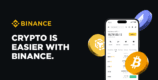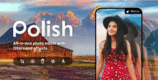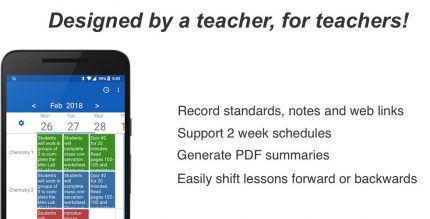Custom Search Bar Widget CSBW (PRO) 2.1.5 Apk for Android

updateUpdated
offline_boltVersion
2.1.5
phone_androidRequirements
4.4
categoryGenre
Apps,
play_circleGoogle Play
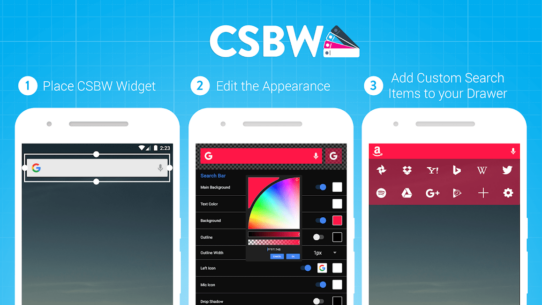
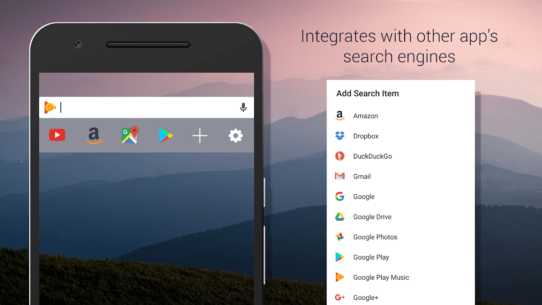

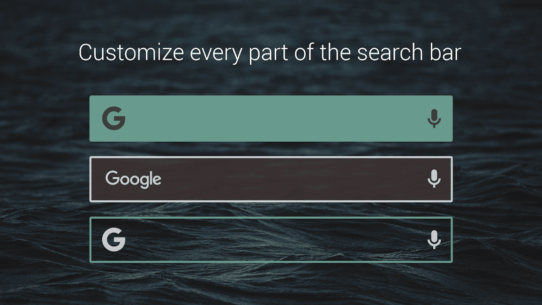

The description of Custom Search Bar Widget CSBW
Custom Search Bar Widget (CSBW): A Must-Have for Android Users
The Custom Search Bar Widget (CSBW) is a highly customizable search bar widget designed for Android devices. It stands out as one of the best options for integrating alternative searches directly onto your home screen. As noted by Gizmodo, "It’s one of the best options we’ve seen for bringing alternative searches to the Android home screen."
Similarly, The Next Web describes it as "This Swiss knife of search widgets is a must-have for Android users."
Important Note
This app will change the appearance of the 'CSBW' search bar widget; it does not alter the stock launcher's search bar. To apply changes, simply add the CSBW widget to your home screen.
Getting Started
For a detailed guide on setting up the CSBW, visit this link.
Key Features of CSBW
- Full Customization: Customize all aspects of the search bar widget and icon drawer.
- Theme Management: Save and load your search bar themes.
- Keyword Suggestions: Get helpful keyword search suggestions.
- App-Specific Searches: Set up search for installed apps instead of Google.
- Multiple Search Engines: Easily switch between various search engines or apps like Play Music, Spotify, Wikipedia, Amazon, etc.
- Custom Icons: Add new search engines or apps to the included icon drawer.
- Pre-Made Themes: Quickly apply themes to your search bar with pre-made options.
Pro Version Features
- Customizable Pixel Launcher Search Bar.
- Date option for Pixel Search bar.
- Additional customization options.
- Option to add an icon drawer to the home screen widget.
Note: If you encounter a gap on the side of the pixel widget, press and hold the widget and select "Remove Padding." (This option may not be available on all launchers; Nova Launcher is recommended.)
Google Now vs Google Web Search
- Text Searches: Default to Google web search.
- Microphone Searches: Default to Google Now (Android 4.1+).
These settings can be modified in Appearance > Edit Widget.
Adding Custom Search Items
You can easily add a custom website's search by following these steps:
- Copy the URL of the search results page from the site you want to add. For example:
http://www.imdb.com/find?q=cassablanca - Replace "cassablanca" with "
%s" in the input field. The "%s" serves as a placeholder for the text you will enter into the CSBW search bar. - The URL to add to CSBW Custom search item will be:
http://www.imdb.com/find?q=%s
What's news
Updated SDK version
Download Custom Search Bar Widget CSBW
Download the professional installation file of the program with a direct link - 16 megabytes.
.apk