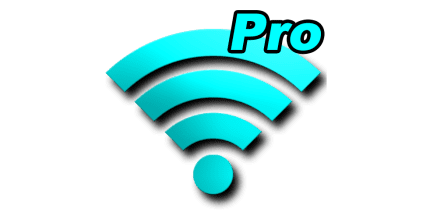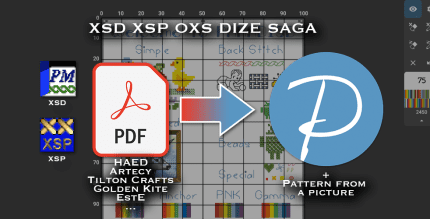Assistive Touch,Screenshot(quick),Screen Recorder 5.0.13 Apk for Android

updateUpdated
offline_boltVersion
5.0.13
phone_androidRequirements
5.0
categoryGenre
Apps, Tools
play_circleGoogle Play

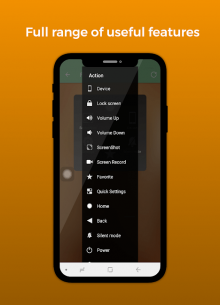


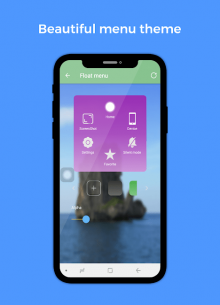
The description of Assistive Touch,Screenshot(quick),Screen Recorder
Device Manager Permissions
This application utilizes device manager permissions exclusively when using the lock screen feature on Android versions below 9.0.
Accessibility Services
The application employs accessibility services solely for the auto clicker and global key operations. You will need to grant this permission to perform these functions effectively.
Introducing TouchMaster
TouchMaster is an Assistive Touch app designed for Android devices, serving as a reliable assistant for your smartphone. It simplifies phone operations, making them faster and easier.
Features
- Physical Button Simulation: Acts as physical buttons (power, back, home, recent programs, etc.) to extend the life of your device's physical buttons.
- Screen Recording: No root required! Enjoy multiple fast and high-definition screen recording options with no watermark, no time limit, pause support, screen drawing capabilities during recording, and the ability to turn on the camera while recording.
- Screenshot Functionality: Quickly capture screenshots without root access, with editing options (brushes, mosaics, cropping, etc.). Customize screenshot quality, format, and save paths.
- Music Control: Control your music player app without opening it. Manage playback with a single tap, including next and previous songs, play/pause, and playback progress control.
- Phone Boost: Quickly and thoroughly clean up memory and terminate unnecessary processes to speed up your phone.
- Advanced Screenshot Features: Automatically crop the status bar and navigation bar when taking screenshots (available in the advanced version for a fee).
- Volume Control: Customize volume sources and control UI. One-touch mute for phone and media.
- Quick Settings: Easily toggle Wi-Fi, Bluetooth, screen auto-rotation, flight mode, data flow, screen brightness, and more.
- Flashlight: Access your device's flashlight with ease.
- Customizable UI: Personalize the style and layout of floating buttons and windows for a more appealing interface.
- Favorites Panel: Add your favorite apps for quick access and launch them effortlessly.
- Global Gesture Support: Enjoy a richer experience with custom global gestures, functioning as back key, screenshot, screen recording, and more.
- Custom Long Press Actions: Support for custom long press actions on the home button (screenshot, open camera, etc.) for Android 6.0 and above (some devices may not support this feature).
Our Commitment
We are dedicated to creating truly useful, high-performance applications that provide excellent user experiences. We continuously strive to improve and optimize our boutique applications.
Feedback
If you have any comments or suggestions during your experience with TouchMaster, feel free to email us. We welcome your feedback and will address it as soon as possible.
What's news
1. Long screenshot
2. Other new features
3. Fixed some bugs
Download Assistive Touch,Screenshot(quick),Screen Recorder
Download the full installation file of the program with a direct link - 4 MB
.apk