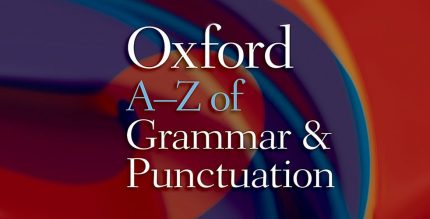Daily Board 15.0.10.9 Apk for Android
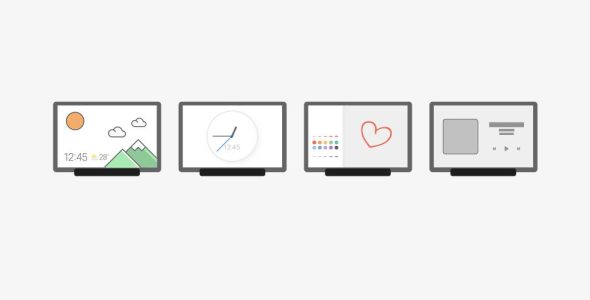
updateUpdated
offline_boltVersion
15.0.10.9
phone_androidRequirements
9.0
categoryGenre
Apps
play_circleGoogle Play
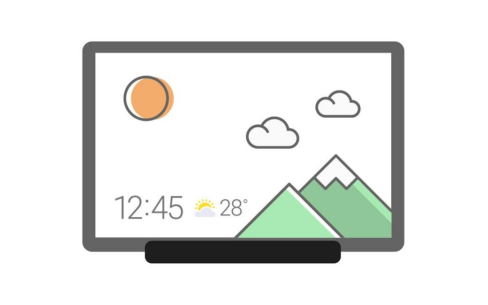




The description of Daily Board
Enhance Your Daily Life with Daily Board
When charging your tablet, Daily Board provides you with valuable information and a continuous display of photos, enriching your daily experiences. Additionally, a night theme is available to help reduce glare during nighttime use.
Key Features
- Time, Weather, Calendar
- Designed for easy recognition from a distance, these features highlight their refined beauty.
- Customize the layout to fit your preferences.
- Photo Slide Show
- Access albums from Samsung Gallery directly on Daily Board.
- View photos shared by friends and family through the integration of Samsung Experience Service.
- Add personal images, like your favorite painting, to create a unique decorative display.
- Memo Board
- Post to-do lists, family memos, and even your child's drawings for everyone to see.
- The Live Memo Mode presents your notes in an animated format for a dynamic experience.
- Switch modes easily at the bottom-right corner of the Memo Board screen.
- Music Controller
- Control your music directly from Daily Board with options to play, pause, or skip tracks.
- SmartThings Integration
- The SmartThings board allows you to check the status of your connected devices at a glance.
- Easily control your SmartThings devices for a more convenient lifestyle.
Getting Started with Daily Board
To activate Daily Board when connecting a USB charger, follow these steps:
- Look for a notification in the Quick settings panel prompting you to open Daily Board.
- Tap on the notification to launch Daily Board.
- Alternatively, if your navigation bar is set to “Navigation buttons,” tap the quick launch icon for Daily Board displayed on the navigation bar.
With these features, Daily Board transforms your tablet into a multifunctional hub that enhances your daily routine!
How to install Daily Board
Note:
The Daily Board application can only be installed on Samsung brand mobile phones and cannot be installed on other phones.
What's news
▷ Night clock mode
• It switches to night clock mode so that you can see comfortably in low light levels.
(It works when the ‘Adaptive Brightness’ setting is turned on.)
▷ Bug Fix
Download Daily Board
Download the main Arm64-v8a installation file with a direct link - 19 MB
.apk