NFC Tools – Pro Edition 8.11 Apk for Android

updateUpdated
offline_boltVersion
8.11
phone_androidRequirements
5.0
categoryGenre
Apps, Tools
play_circleGoogle Play





The description of NFC Tools - Pro Edition
NFC Tools - Pro Edition: Unlock Endless Possibilities
NFC Tools - Pro Edition empowers you to explore the full potential of the NFC Tools app. With its simple and lightweight user interface, you can easily read, wrote, and program tasks on your NFC tags and other compatible NFC chips.
Unleash Your Creativity
Gain access to all the tasks available in NFC Tools without limitations. Let your imagination run wild as you create fun and useful routines tailored to your needs.
Exclusive Features of NFC Tools - Pro Edition
- Profile Management System: Save and reuse profiles (records and tasks) effortlessly.
- Import Existing NFC Tags: Quickly edit your records or tasks from existing NFC tags.
- Execute Tasks Without NFC Tags: Use shortcuts on your home screen for immediate action.
- NFC Tag Emulation: Emulate an NFC tag with your records (NDEF) directly from your device.
- Conditional Blocks: Create complex actions with specific conditions.
- Over 200 Tasks: Enjoy infinite combinations for your routines.
Need Assistance?
If you encounter any issues, please contact us. We are always here to help!
Important Notes
- An NFC compatible device is required to use this application.
- To execute tasks, you will need the free app: NFC Tasks.
What's news
We work hard to provide you with a quality app, but you may run into problems we couldn't anticipate. If so, don't panic, keep calm and feel free to contact us at apps [at] wakdev.com
Release notes : http://release-notes.nfctools.wakdev.com
Download NFC Tools - Pro Edition
Download the paid installation file of the program with a direct link - 8 MB
.apk


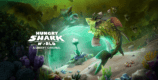








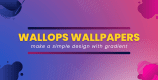




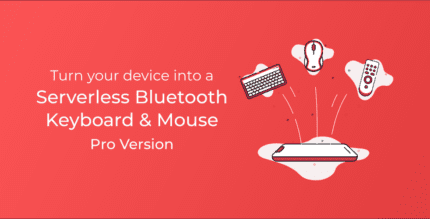
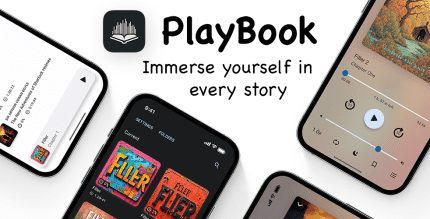
1 Comment. Leave new
Amazing