Screen Stream Mirroring 2.7.0c Apk for Android

updateUpdated
offline_boltVersion
2.7.0c
phone_androidRequirements
4.0.3+
categoryGenre
Apps
play_circleGoogle Play
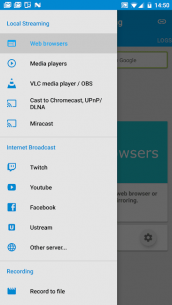
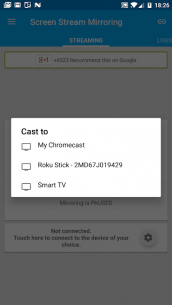
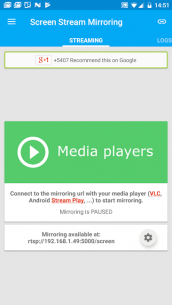
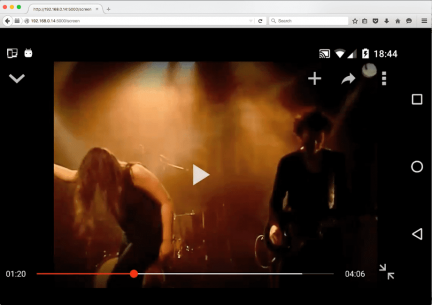
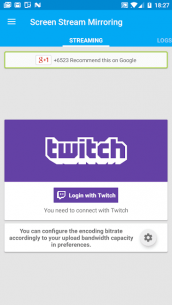
The description of Screen Stream Mirroring
Screen Stream Mirroring: The Ultimate App for Android Screen Mirroring
Screen Stream Mirroring is the most powerful application designed for mirroring and broadcasting your Android screen and audio in real-time! Whether you want to share your screen "live" or create a dual-screen experience, this app allows you to connect to any device or PC on the same network through various platforms such as media players, web browsers, Chromecast, and UPnP/DLNA devices (like Smart TVs).
Key Features
With Screen Stream Mirroring, you can:
- Make powerful presentations for work, education, or gaming.
- Live broadcast everything to popular streaming servers like Twitch, YouTube Gaming, Facebook Live, and Ustream.
- Record your sessions into video files for later use.
Free Version Availability
This is the free version of Screen Stream Mirroring. You can test the application to ensure compatibility with your device before purchasing the Pro version. Please note that the free version has a time limit for each application run.
Available Features
- No root required: For Android versions prior to 5.0, a startup tool must be run from your computer to activate screen mirroring.
- Mirroring and screen sharing with media players and tools such as VLC, XBMC/KODI, and OBS.
- Web browser support for mirroring and screen sharing.
- Broadcasting capabilities to various platforms including Twitch, YouTube, Facebook Live, and Ustream.
- Compatible with UPnP/DLNA video players and devices such as Smart TVs and Blu-ray players.
- Google Cast™ Ready (Chromecast).
- Streaming timer and automatic stop when the lock screen is activated.
- Camera overlay widget during streaming.
- Image and web overlays (Android 5+).
- Twitch chat preview while broadcasting.
- Internal audio and microphone audio streaming.
- Mixed audio streaming (internal + microphone).
- Screen recording capabilities.
- Screen drawing while mirroring (ideal for demonstrations).
- Compatible with network tethering (Wi-Fi, Bluetooth, USB).
- Multiple connections allowed, enabling several users to connect simultaneously.
Important Instructions
Please read the instructions carefully before installing our app:
- Do not use reviews for reporting issues or asking questions.
- For assistance, contact us at [email protected]. We are here to help you resolve any issues you encounter.
Instructions for Unrooted Devices
For devices running Android versions prior to 5.0, you will need to use our startup tool to activate screen mirroring:
Download the startup tool here.
You only need to start it the first time you use the application, and run it again only when your device is restarted. For more details, please refer to:
Contact Us
If you encounter any issues or have future requests, please reach out to us at [email protected].
Download Screen Stream Mirroring
Download the paid Arm installation file with a direct link - 26 MB
.apk
Download the paid X86 installation file with a direct link - 27 MB
.apk

















