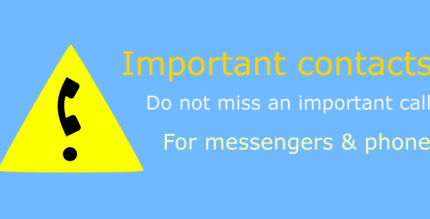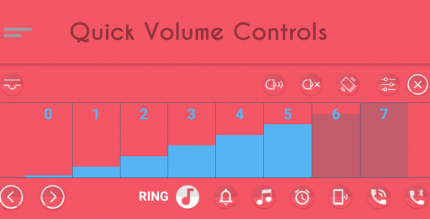hyperion launcher 2.1.13 Apk for Android

updateUpdated
offline_boltVersion
2.1.13
phone_androidRequirements
5.0
categoryGenre
Apps, Launcher
play_circleGoogle Play
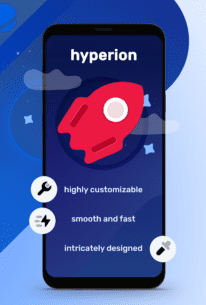
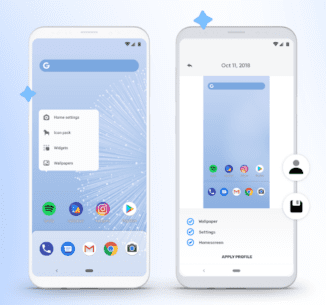
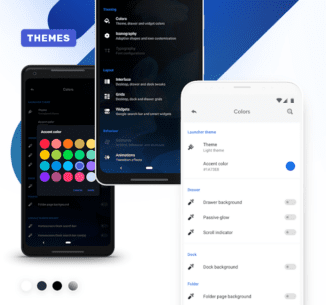


The description of hyperion launcher
A Launcher: More Than Just a Home
Support Chat: t.me/HyperionHub
Hyperion Dock (Enable Google Feed): prjkt.io/dock
At Hyperion, we believe that everyone deserves a feature-rich launcher with a stunning user experience. Our goal is to keep it consistently updated with the best offerings from Google, while continuously introducing new tweaks and customization options that users crave—without the unnecessary bloat!
We've streamlined this launcher for ourselves by incorporating the best features from various launchers on the market, creating a unified experience that we can proudly call home. While we maintain all the essential features of a typical Launcher3 based launcher, we offer much more!
Features:
- Colours:
- Launcher and accent theming: Featuring a beautifully designed theme by Manuel Möllmann (Deep Darkness Theme)
- Customizable drawer background, glow adjustments, and scrolling indicator colour
- Dock and folder background colour options
- Search widget colours for both Drawer and Dock
- Smart widget colours
- Iconography:
- Customizable desktop, drawer, and dock icon changes (size, label size, text colour, text shadows, multiple lines)
- Adaptive icon shaping
- Typography:
- Full launcher font change (Pro feature!)
- Interface:
- Covers for folders: Swipe up to open or mask the folder with a main icon
- Immediate icon pack changes without quitting activities
- Hidden apps feature
- Adjustable overview menu items when long-pressing the home screen
- App launch locking (Launcher level only)
- Desktop locking with temporary unlocking option
- Scrolling wallpaper
- Status and navigation bar icon colouring (Wallpaper/Dark/Light)
- Wallpaper gradient adjustments
- Homescreen wallpaper dimming in dark mode
- Blur effects for Drawer and Dock
- Google Feed integration (Hyperion Dock)
- Automatic app drawer position retention and closure
- Dock/page indicator styling
- Two-row dock option
- Automatic hiding of Icon Pack/Substratum theme dashboards (Pro feature!)
- Grids: Customizable for Desktop, Drawer, and Dock
- Widgets:
- Google Search Widget
- Google Smart Widget (Pro feature!): No launcher plugin needed!
- Custom Gestures (Pro feature!):
- One/two-finger double tap, swipe up, swipe down
- Animations:
- Adjustable launcher animation speed
- App launch animation effects
- Fade on swipe transitions
- Bounce physics animations
- Profile Manager: Visual representation of your setup!
Credits and Acknowledgements
We would like to extend our gratitude to the many individuals who contributed to our development team throughout this journey:
- 🎨 Manuel Möllmann
- 🖌️ Max Patchs
- 💻 Amir Zaidi
- 💻 PaphonB
- 💬 Till Kottmann/David Siedtmann (Lawnchair Team)
Permissions Overview
| Permission | Description |
|---|---|
| 🔎 Query all apps | To display apps installed on your device. |
| 💿 Storage | Used only for wallpaper extraction for adaptive colors and for backing up and restoring profiles. |
| 📅 Calendar | To show events on your desktop. |
| 🛰️ Location | For automatic weather readings on your desktop. |
| 🛠 Accessibility | To lock the screen or show the recent apps screen triggered by custom tap or swipe gestures. |
| 🔑 Device Administrator | To lock the screen triggered by custom tap or swipe gestures. |
What's news
Hyperion 2 is here! 🚀
With all-new theming system, home transition animation and tons of improvements. This update is the biggest one we've ever made!
Read more https://twitter.com/prjkt_io/status/1551634894593626112
Download hyperion launcher
Download the Plus app installation file with a direct link - 10 MB
.apk