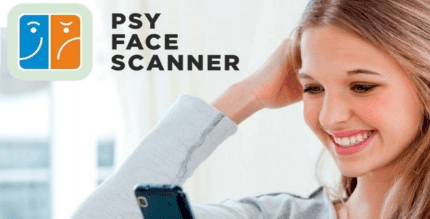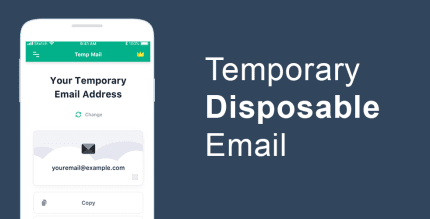Password Safe – Secure Password Manager 5.1.0 Apk for Android
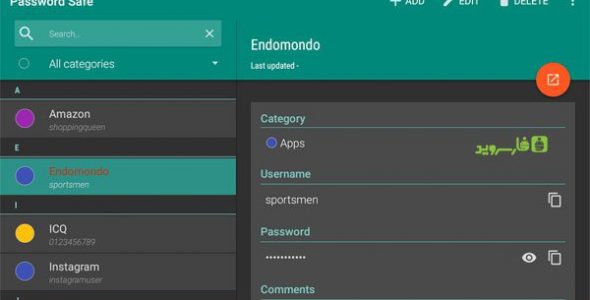
updateUpdated
offline_boltVersion
5.1.0
phone_androidRequirements
4.0+
categoryGenre
Apps, Password Manager
play_circleGoogle Play
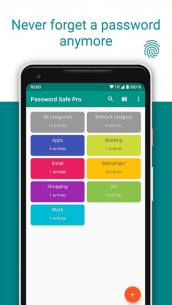

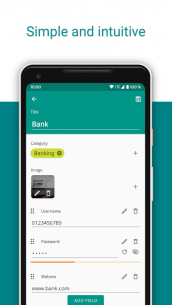
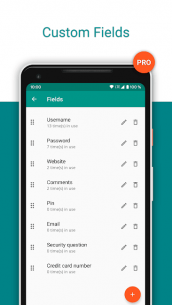
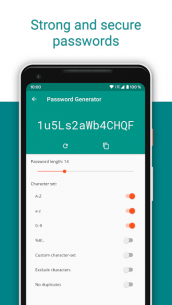
The description of Password Safe - Secure Password Manager
Are You Tired of Forgetting Your Access Data?
Have you ever felt annoyed by the struggle of remembering your access data for countless services and applications? If you're looking for a secure way to store and organize all your passwords without resorting to pen and paper, Password Safe and Manager is the perfect solution for you!
Why Choose Password Safe and Manager?
Password Safe and Manager securely stores and manages all your sensitive data in an encrypted format. You only need to remember your master password, while all your access data remains safe and sound. Utilizing the robust Advanced Encryption Standard (AES) 256-bit, your data vault is well-protected.
Complete Offline Security
With Password Safe, you can trust that your data is 100% secure as it operates completely offline. This means no automatic sync feature is available, as there are no internet permissions. To share your vault, simply upload or backup the database to a cloud service like Dropbox and import it on another device using the built-in export/import functionality.
Key Features of Password Safe and Manager
- 🔐 Secure Storage: Manage your passwords, PINs, accounts, and access data securely.
- 🔖 Categorization: Organize your entries within the Password Safe.
- 🔑 Master Password: Access everything with just one master password.
- 🛡️ Password Generator: Create secure passwords effortlessly.
- 💾 Backup and Restore: Safeguard your encrypted database.
- 🎭 Customizable Interface: Tailor the user interface to your preferences.
- 📊 Statistics: Gain insights into your password usage.
- ⭐ Favorites: Mark your most frequently used entries.
- 🗑️ Clipboard Clearing: Automatically clear the clipboard (with some restrictions on devices).
- 🗝️ Password Generator Widgets: Generate passwords directly from your home screen.
- 💽 Local Auto-Backup: Ensure your data is always backed up.
- 📄 CSV Import/Export: Easily manage your data.
- 💪 Password Strength Indicator: Evaluate the strength of your passwords.
- ⚙️ Minimal Permissions: No unnecessary Android rights required.
Pro Version Features
- 👁️ Biometric Login: Access via fingerprint or face unlock.
- 🖼️ Image Attachments: Attach images to your entries.
- 📎 Custom Entry Fields: Define and reorder your own fields.
- 🗃️ Archive Entries: Keep your entries organized.
- 🗄️ Multiple Categories: Assign various categories to entries.
- 🧾 Password History: Review previous passwords.
- 🏷️ Mass Assign Categories: Efficiently categorize multiple entries.
- 🗒️ Excel Import/Export: Seamlessly transfer data.
- 🖨️ PDF Export: Print or export your data to PDF.
- ⏳ Automatic Logout: Logout after a specific time or when the screen is off.
- 🎨 Custom Designs: Choose from various design options.
- 💣 Self-Destruction Feature: Enhance security with self-destruction capabilities.
Ease of Use
With Password Safe and Manager, you only need to remember one password to access all your credentials! Its intuitive design allows for easy and efficient data management. Use categories to organize your entries, making it simple to find specific content. For quick access, log in using your fingerprint.
Security You Can Count On
Your security is guaranteed with the use of 256-bit AES encryption. Unsure about creating a strong password? The app can generate secure passwords for you automatically.
Customization Options
If you’re tired of standard user interface settings, Password Safe and Manager provides various options to customize the interface to fit your needs.
Insights at Your Fingertips
Want to analyze your password usage? Discover which passwords you use most often and identify those that may be too short through the built-in statistics feature.
Data Sovereignty
You are in complete control of your data. There’s no need to worry about data leaks or hacked servers since the Password Manager operates entirely offline. You can easily back up and restore your data whenever needed.
Important Note: All data in this password manager is completely encrypted. If you lose your master password, recovery or reset is not possible.
If you encounter any bugs, wish to help translate Password Safe into other languages, or have feature requests, please don’t hesitate to contact us!
What's news
v6.8
📱 Android 11 preparations
🌍 update translations
🚀 bugfixes and performance improvements
The app is an offline product. It is not possible to do an automatic sync or backup/restore. Don't forget to make proper backups regularly! We will not be responsible for any data loss!
Download Password Safe - Secure Password Manager
Download the installation file with a direct link 6
.