KSWEB: web developer kit (PRO) 3.988 Apk for Android

updateUpdated
offline_boltVersion
3.988
phone_androidRequirements
4.0
categoryGenre
Apps, Tools
play_circleGoogle Play
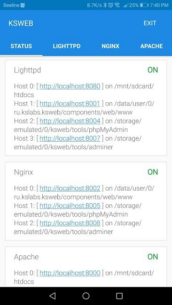
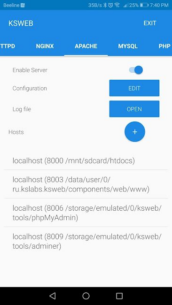
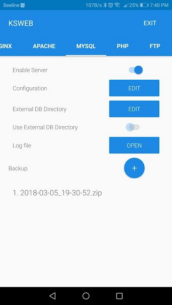
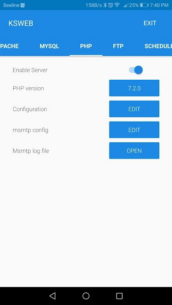
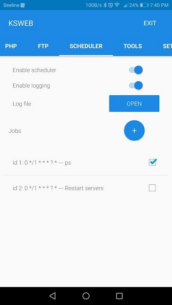
The description of KSWEB: server + PHP + MySQL
Introducing KSWEB: Your Portable Web Development Solution
Are you looking for a convenient platform to run PHP websites anywhere? Look no further! With KSWEB, you can easily set up a web server on your Android device. Just install the app and copy your scripts to the htdocs folder on your memory card, and you're ready to go!
What is KSWEB?
KSWEB is a comprehensive toolkit designed for web developers on the Android platform. This powerful package includes:
- Web Server
- FTP Server
- PHP Programming Language
- MySQL Database Management System
- Scheduler
One of the best features of KSWEB is that it does not require root access for normal operation, unless you wish to run the server on port 80. This feature is particularly useful for making your server accessible on the Internet, effectively putting a small hosting solution in your pocket!
Powerful Features
KSWEB comes equipped with a scheduler that supports cron-like expressions, allowing you to automate tasks related to your web data. The user-friendly interface and responsive support will help you bring your ideas to life!
Code Editing Made Easy
Use our built-in text editor to edit your PHP, HTML, JavaScript, and CSS files. The editor features code highlighting to help you navigate through your code effortlessly.
Manage PHP Packages with Composer
Easily manage your PHP packages using Composer. KSWEB supports popular content management systems (CMS) and frameworks such as:
- Yii2
- Drupal
- Joomla
- WordPress
- MODX
If you have any questions about running a specific CMS, feel free to reach out to us!
Pricing
KSWEB is a shareware application. After your first launch, you will have a trial period of 5 days to test its features. The pricing is as follows:
- KSWEB PRO: $4.99
- KSWEB Standard: $3.99
Included Components
KSWEB includes the following components:
| Component | Version |
|---|---|
| lighttpd server | v1.4.35 |
| nginx | v1.13.1 |
| Apache | v2.4.28 |
| PHP | v8.2.6 |
| MySQL | v5.6.38 |
| msmtp | v1.6.1 |
| Web Interface | v3.0 |
| KSWEBFTP | v1.0 |
| Editor | v1.2 |
| Scheduler | N/A |
For online customer support, you can reach us via email or visit our blog.
Getting Started
To enable the Web Interface, go to the KSWEB Tools menu. The default login information is:
- Login: admin
- Password: admin
MySQL settings:
- Host: localhost (or 127.0.0.1)
- Port: 3306
- Login: root (with a blank password)
To start the web server, launch KSWEB, specify the port if necessary, and set the root directory. KSWEB comes with pre-configured files for all components, making setup a breeze.
Thank you for choosing our product!
What's news
Version 3.987-3.988
+ Android 13 support
+ PHP: 8.0.28, 8.1.19, 8.2.6
+ fixes and improvements
Download KSWEB: server + PHP + MySQL
Download the professional installation file of the program with a direct link - 230 MB
.apk

















