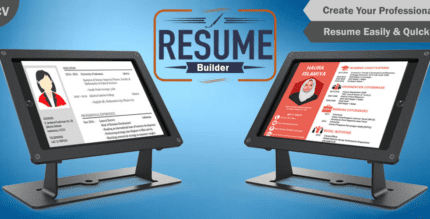Video Editor APP – VivaCut (PRO) 2.5.3 Apk for Android

updateUpdated
offline_boltVersion
2.5.3
phone_androidRequirements
5.0
categoryGenre
Apps, Video Editor
play_circleGoogle Play
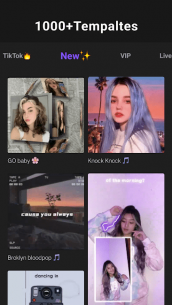

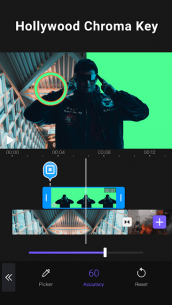
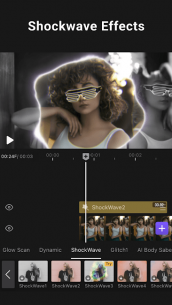
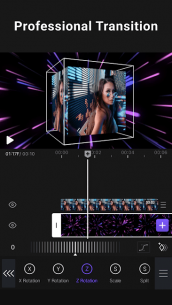
The description of VivaCut - Pro Video Editor
VivaCut 2020 for Android: The Ultimate Pro Video Editor
VivaCut is a powerful video editing app designed for full-screen video editing. Whether you aim to create aesthetic films or simply want to share memories with friends, VivaCut is the best video editor that offers all the features you need.
Professional Video Editing Features
- Green Screen/Chroma Key: Combine and mix videos like a Hollywood-level movie with our professional chroma key video editor.
- Keyframe Animation: Apply animations to masks, video collages, text, stickers, emojis, and more.
- Masking Options: Choose from linear, mirror, radial, rectangle, and oval masks for your scenes.
- Music Marker: Synchronize effects with the rhythm of your music tracks.
- Audio Extraction: Extract music or audio from any video seamlessly.
All-in-One Video Editing Solution
- Multi-layer Timeline: Enjoy an intuitive editing interface with frame-by-frame precision.
- Text Editing: Modify styles with a variety of fonts, colors, and effects.
- Video Transitions: Create stunning transitions with our cinematic overlay editor.
- Video Adjustment: Control brightness, contrast, saturation, and enhance video quality.
- Filters: Apply adjustable filters and effects to your video clips.
- Music Integration: Add music to your videos for free, using our overlay editor with transitions.
- Glitch Effects: Utilize glitch effects and transitions to make your videos stand out.
Effortless Video Clip Editing
- Trim and Cut: Use professional tools for precise video editing.
- Splice Videos: Split and optimize videos for sharing on social media stories.
- Edit Video Clips: Merge clips with stunning transition effects.
- Speed Control: Adjust video speed for fast or slow-motion effects.
Advanced PRO Video Editing
- Picture in Picture: Combine clips to create double exposures and eye-catching YouTube videos.
- Collage Creation: Add pictures to your clips and go viral with VivaCut!
- Overlay Options: Customize layers with tools such as opacity and blending modes.
- Video Blending: Experiment with powerful blending modes like Color Burn and Soft Light.
Save and Share Your Masterpieces
- Custom Video Resolution: Export your videos in 720p, 1080p, and 4K.
- Rename Your Creations: Mark your memories with a custom name.
- Easy Saving: Save videos directly to your gallery with stunning transition effects.
Coming Soon!
- Animated Text: A quick tool for enhancing your multi-layer videos.
- Undo & Redo: Easily revert to any step in your editing process.
VivaCut for Android is the best video editor packed with features you need! It’s a professional video editor with music for cutting, trimming, and splitting videos. Use the multi-layer timeline and chroma key to create impressive video collages for social media. Merge clips, add text, music, and filters to create eye-catching videos. Take your video editing to the next level with this free video editing app!
About Subscription
- Your subscription automatically renews unless auto-renew is turned off at least 24 hours before the end of the current period.
- Your account will be charged for renewal within 24 hours prior to the end of the current period.
Acknowledgements
Music by audionautix.com and icons8.com/music/
What's news
1.Support ”Group Editing“(Composition)
2.Awesome New Feature:Ai Body Cutout
3.New Ai Body VFX is now updated
For more tutorials, please visit our youtube channel:https://www.youtube.com/channel/UCNw4vm350s30gzZyznOYztw
Download VivaCut - Pro Video Editor
Download the full installation file of the program with a direct link - 58 MB
.apk