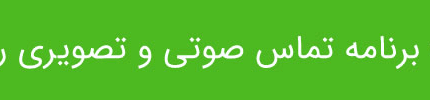Smart Alarm (Alarm Clock) 2.7.0 Apk for Android

updateUpdated
offline_boltVersion
2.7.0
phone_androidRequirements
5.0
categoryGenre
Apps
play_circleGoogle Play
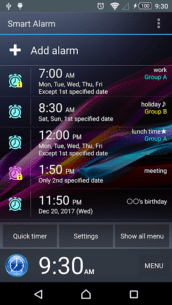

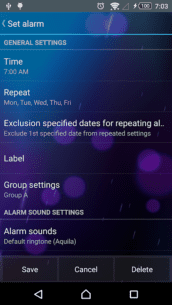
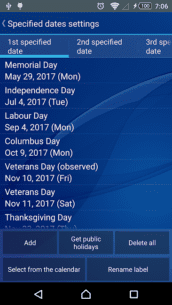
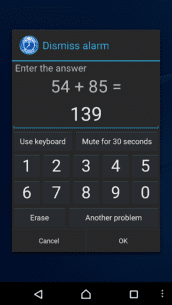
The description of Smart Alarm (Alarm Clock)
Introducing the Smart Alarm - Premium Version
Please purchase this paid version after confirming its functionality with the free version on your device.
Overview
The Smart Alarm is a simple yet highly functional alarm clock that is incredibly easy to use!
With the snooze function, you can easily get the alarm again at the specified time, even after it has been stopped. Additionally, the alarm can be set to repeat weekly on chosen days.
Customize your experience by using the wallpaper from your device as the background for the app through the transparency setting.
Key Features
- Supports holidays in the United States, allowing you to exclude public holidays from repeated alarm settings.
- Set your favorite music from your SD card as the alarm sound.
- Gradual increase mode for alarm sound with adjustable two-stage vibration, preventing sudden loud sounds.
- Adjustable sizes for the alarm stop and snooze buttons to avoid accidental stops.
- Stop the alarm by solving a math problem or entering a number to prevent oversleeping.
- Customize Side key, Back key, and Menu key to stop the alarm, snooze, or adjust volume.
- Enable or disable alarm sound and vibration in silent mode.
- Choose whether the alarm sound plays through the device's speaker when headphones are plugged in.
Important Notes
- If the device is powered off at the alarm time, the alarm will not function.
- Register the app on the exclusion list if using any task killer or power-saving apps. Avoid force-stopping the app in the task manager to ensure the alarm works correctly.
- When setting music from the SD card as the alarm sound, it will default to the ringtone if the SD card is not mounted at the alarm time.
We recommend testing the preview feature before setting the alarm to confirm its operation.
Disclaimers
By using the SMART ALARM application, you acknowledge and accept the following disclaimers:
- While the application has undergone thorough verification, its functions are not guaranteed to work correctly on all devices.
- TanyuSoft, the producer of the application, is not responsible for resolving all issues that may arise.
- The company will not be liable for any damage caused by the use of the application. Use it at your own risk.
About Permissions
| Permission | Description |
|---|---|
PREVENT DEVICE FROM SLEEPING | Prevents the device from sleeping when the alarm goes off. |
CONTROL VIBRATOR | Enables the vibration function for alarms. |
AUTOMATICALLY START AT BOOT | Configures the alarm timer upon device boot. |
MODIFY/DELETE USB STORAGE CONTENTS | Used for backing up and restoring alarm settings. |
MODIFY GLOBAL SYSTEM SETTINGS | Displays the next alarm time on the lock screen. |
What's news
V2.6.8 (2024/4/10)
- Fixed an issue where the app would be forced to stop on some devices when a calculation problem when stopping the alarm was displayed."
Download Smart Alarm (Alarm Clock)
Download the paid installation file of the program with a direct link - 5 MB
.apk