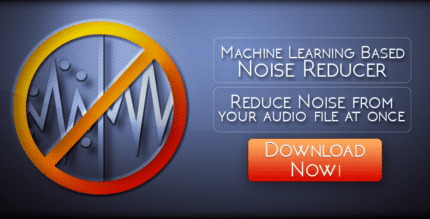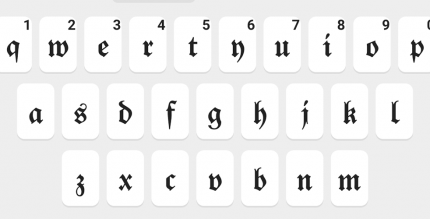Radardroid Pro 3.75 Apk for Android
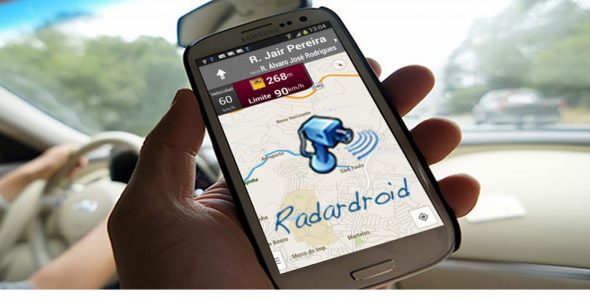
updateUpdated
offline_boltVersion
3.75
phone_androidRequirements
4.0+
categoryGenre
Apps
play_circleGoogle Play
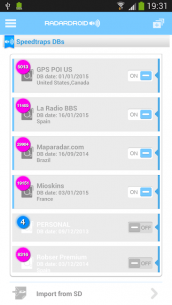
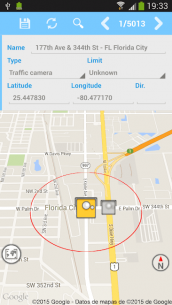
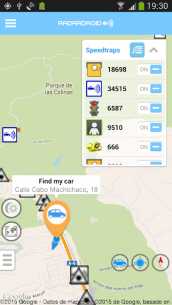
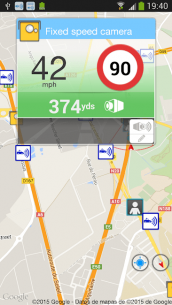
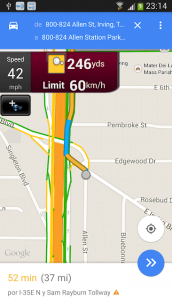
The description of Radardroid Pro
GPS Speed Camera Warning App for Android Devices
Radardroid is your reliable companion on the road, providing visual and audible warnings as you approach any fixed or mobile speed camera in its extensive database. With Radardroid, you can significantly reduce the risk of receiving speeding tickets, thanks to its ever-expanding features. Please note that we do not condone speeding and are not responsible for any legal repercussions resulting from traffic violations.
Full Background Service
Enjoy your favorite navigation app or listen to music while still receiving alerts! Simply start the alert service, and you will be notified visually and/or audibly as you near any speed camera. (Note: This feature is available only in the Radardroid Pro version.)
We invite you to explore our free version, Radardroid Lite, to familiarize yourself with our applications.
Autostart and Parking Info
Our app is enhanced by Anagog mobility and activity recognition technology, providing you with autostart capabilities and parking information.
Instructions for Specific Devices
XIAOMI, ZTE, and MIUI Users:
- Navigate to System Settings > All > Apps > Downloaded > Radardroid.
- Toggle the switch for 'Show popup windows' (second option).
- Scroll down to 'Manage permissions'.
- Set 'I trust this app' to on.
You may also need to reset the app data/settings for it to function properly.
Huawei Users:
- Open the Phone Manager app.
- Click on settings in the top right corner.
- Select Dropzone Management and grant the app permission.
If you encounter issues, please refer to the instructions for XIAOMI/ZTE/MIUI users.
Disclaimer
This app utilizes Google Analytics to collect ANONYMOUS app usage statistics.
What's news
Solved problem with driving detection.
Download Radardroid Pro
Download the paid installation file of the program with a direct link - 11 MB
.apk