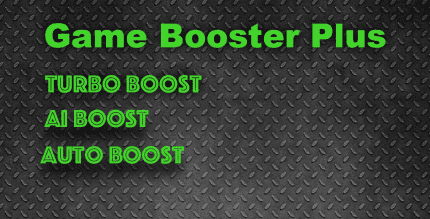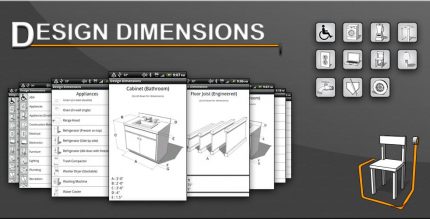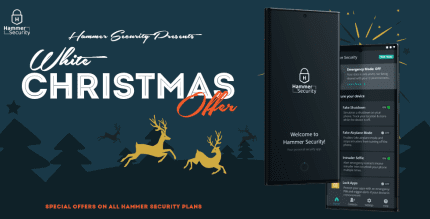Files 6.3 Apk for Android

updateUpdated
offline_boltVersion
6.3
phone_androidRequirements
8.0
categoryGenre
Apps, File Manager
play_circleGoogle Play
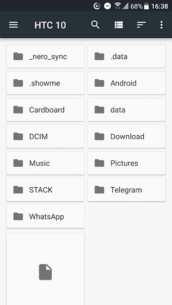
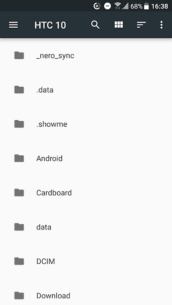
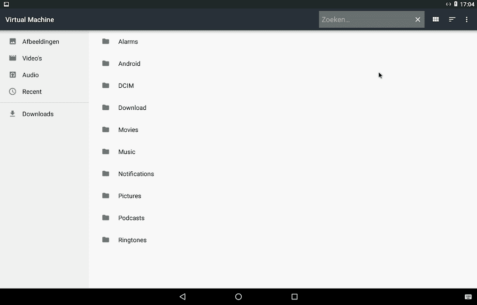
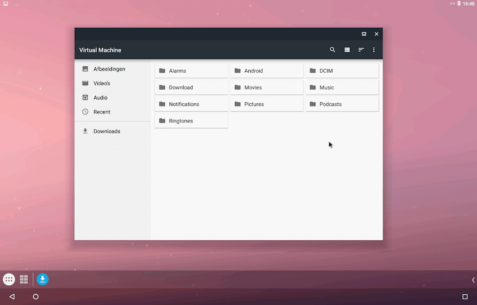
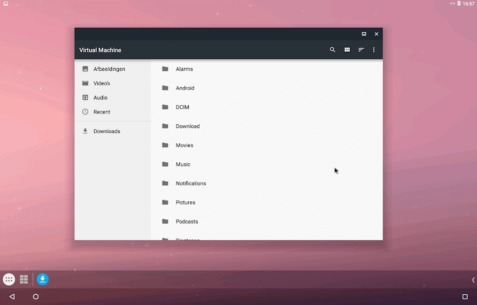
The description of Files
Many smartphones, tablets, and other devices may not come with a file manager pre-installed. However, there is often a file manager available, albeit tucked away within the settings app. To enhance your user experience, you can create a convenient shortcut that allows you to access the file manager with just a single click from your app list.
How to Access the Hidden File Manager
Follow these simple steps to locate and create a shortcut for your file manager:
- Open Settings: Start by navigating to your device's Settings app.
- Search for File Manager: Use the search bar to look for
File ManagerorStorage. - Access the File Manager: Once you find it, tap on the file manager option to open it.
- Create a Shortcut: Look for an option to add a shortcut to your home screen or app list.
Benefits of Using a File Manager
- Organize Files: Easily manage and organize your documents, photos, and other files.
- Free Up Space: Identify and delete unnecessary files to optimize your device's storage.
- File Sharing: Share files quickly with other apps or devices directly from the file manager.
By following these steps, you can streamline your file management process and make accessing your files more efficient. Enjoy the convenience of having your file manager just a click away!
What's news
Fixes an issue on new phones where the wrong app was being opened.
Download Files
Download the main installation file of the program with a direct link - 41 kilobytes.
.apk