Appwatch – Pop Up Ads Removal (PRO) 1.27.15 Apk for Android

updateUpdated
offline_boltVersion
1.27.15
phone_androidRequirements
7.0
categoryGenre
Apps, Tools
play_circleGoogle Play
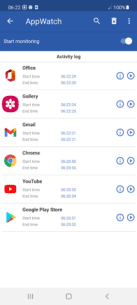
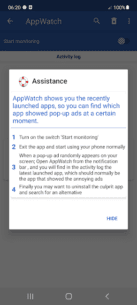

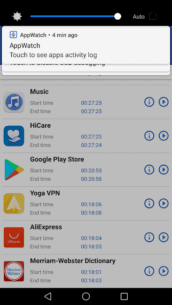
The description of AppWatch - Popup Ad Detector
Tired of Annoying Pop-Up Ads?
Are you fed up with those pesky pop-up ads that seem to appear out of nowhere on your screen? Do you find yourself wondering which app is responsible for these interruptions? Look no further! AppWatch is here to help you identify the culprit behind those annoying ads.
How to Use AppWatch
- Turn on the switch: Activate the “Start monitoring” feature.
- Exit the app: Go back to using your phone as you normally would.
- Identify the app: When a pop-up ad appears, open AppWatch. You will find the latest launched app in the activity history, which is likely the app causing the ads.
- Take action: Consider uninstalling the offending app and search for a better alternative.
Important Notes
- ✓ AppWatch helps you find out which app is causing pop-up ads.
- ✓ AppWatch is not a pop-up ads remover (it doesn’t remove ads).
- ✓ AppWatch is not a pop-up ads blocker (it doesn’t block ads).
- ✓ AppWatch doesn’t monitor pop-up ads inside web browsers.
- ✓ AppWatch is not an antivirus.
Why Does AppWatch Contain Ads?
It’s important to understand that developers deserve compensation for their hard work. The ads displayed in AppWatch are clean and acceptable, aimed at supporting the ongoing development of the app. AppWatch specifically targets only the annoying and intrusive pop-up ads.
Contact Us
If you have any questions or feedback, feel free to reach out:
Email: [email protected]
What's news
v1.27.15: Fixed bugs.
Download AppWatch - Popup Ad Detector
Download the professional installation file of the program with a direct link - 20 MB
.apk

















