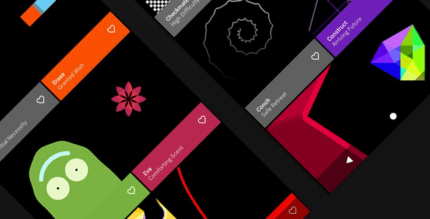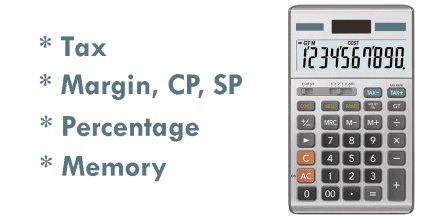WOW Volume Manager – App volume control 1.6 Apk for Android

updateUpdated
offline_boltVersion
1.6
phone_androidRequirements
4.4
categoryGenre
Apps, Tools
play_circleGoogle Play
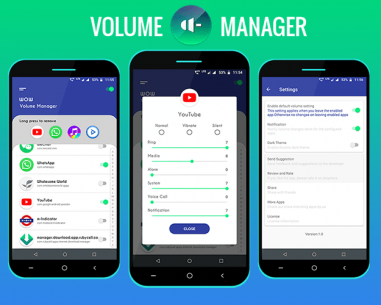
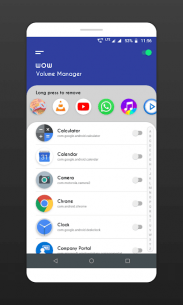

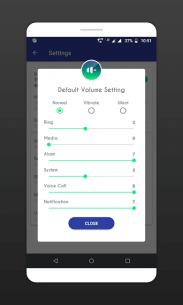
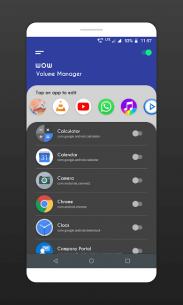
The description of WOW Volume Manager - App volume control
Introducing WOW Volume Manager
WOW Volume Manager is a powerful volume manager and sound manager application designed to automate volume levels and ringer modes based on the app you open. With this app, you can easily control different volume levels for your Android device, including ring, music, alarm, incall voice, and notification sounds.
Automate Your Experience
The app also allows you to automate ringer modes such as silent, vibrate, or normal modes, depending on the application you are using.
Note: The app can change volume levels only when you open the configured app. Unfortunately, Android does not allow volume changes for apps running in the background. Automation only works for apps that are in the foreground and actively opened by the user.
How to Use WOW Volume Manager
- The app displays a list of installed and system apps on your device. Enable auto volume control for the desired app by turning the switch ON next to the app name.
- Choose the ringer mode (Silent, Vibrate, Normal) or set the volume levels for the selected app.
- If you select Silent or Vibrate modes, please note that you cannot change volume levels under these settings.
Key Features
- Enable apps for auto volume control.
- Automatically change volume levels or ringer modes when opening the app.
- Default volume settings for apps that are not configured.
- Clean and user-friendly UI for quick configuration.
Permissions Needed
The app requires the following permissions to function properly:
- Do Not Disturb: Required to change volume modes.
- Usage Access: Necessary to check the currently running app for applying volume level changes.
Important Notes
- Ensure that Volume Manager is ON by checking the switch in the top right corner.
- The app provides default volume settings for apps that are not configured. When you exit any app, the default settings will be applied. You can find this option in the app settings screen.
- By default, the default volume setting is OFF, meaning volume settings will remain unchanged after leaving the enabled app.
Feedback and Support
Please try the app and let us know how we can improve it to make it more useful for all users. If you enjoy using WOW Volume Manager, we would appreciate your review and rating on the Play Store.
Thank you for choosing WOW Volume Manager!
Download WOW Volume Manager - App volume control
Download the paid installation file of the program with a direct link - 2 MB
.apk