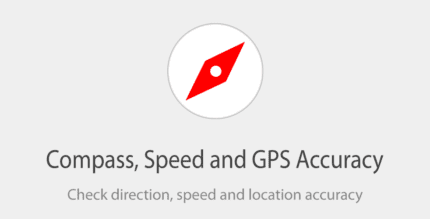Tile Shortcuts 1.6.0 Apk for Android

updateUpdated
offline_boltVersion
1.6.0
phone_androidRequirements
7.0
categoryGenre
Apps, Launcher
play_circleGoogle Play

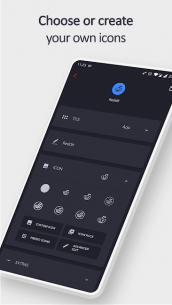
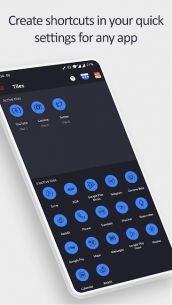


The description of Tile Shortcuts - Quick settings apps & shortcuts
Access Your Favorite Apps Anytime, Anywhere!
Quickly open your favorite apps, shortcuts, and websites directly from your notification shade, no matter where you are!
Shortcut Tiles
- Apps
- App shortcuts
- Websites
- Intents
- Activities
- Shortcut Folders
Tile Customization
Make your tiles truly yours with these customization options:
- Use the real app icon for the icon in the notification panel
- Choose your own icons
- Select an icon from an Icon Pack
- Use actual website icons for website tiles
- Name the Tile whatever you want
Tutorial
Follow these steps to create your tiles:
- Watch the tutorial: youtu.be/420j_OsBLDw
- Create a tile in the app (remember the number under the newly created tile name).
- Open your quick settings panel and tap the edit button.
- Move the tile you just created (with the matching number) up into the active section of your quick settings panel.
- You can now use the tile!
Bottom Quick Settings & MIUI-ify Integration
Tiles created in this app are also usable in Bottom Quick Settings and MIUI-ify, allowing you to create custom icons for shortcuts.
Tutorial: youtu.be/JPeDPeBB-9E
What Makes This App Unique?
Unlike other similar apps, this app uses the real app icon in the quick settings tile. Other apps tend to replace the app icon with a letter or a generic image, making it harder to identify the apps & shortcuts you want to open. With this app, you can easily recognize your favorite tools at a glance.
Useful Links
- Tutorial: youtu.be/420j_OsBLDw
- Twitter: twitter.com/tombayleyapps
- Telegram: t.me/TileShortcuts
- XDA Forum: forum.xda-developers.com
- Email: [email protected]
What's news
Download Tile Shortcuts - Quick settings apps & shortcuts
Download the full installation file of the program with a direct link - 4 MB
.apk