Charging Master (VIP) 5.33.32 Apk for Android
updateUpdated
offline_boltVersion
5.33.32
phone_androidRequirements
5.0
categoryGenre
Apps, Tools
play_circleGoogle Play

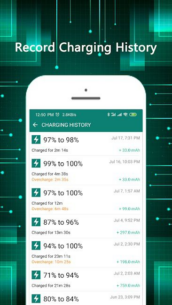

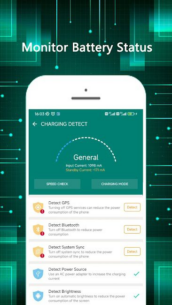

The description of Charging Master
Fast Charging Techniques
To enhance your phone's charging speed, consider the following two methods:
- Use a Higher Power AC Charger: Avoid USB charging as it typically provides a lower current.
- Reduce Power Consumption: Minimize the phone's load during charging to decrease energy loss.
For instance, under normal conditions, a phone can charge 1000mAh in an hour. However, if the phone is under heavy load—such as gaming, streaming HD videos, or using the flashlight—it may consume 300mAh in that hour. Consequently, only 700mAh can be charged. By reducing electricity consumption to 100mAh, the phone could charge up to 900mAh in the same timeframe, effectively increasing the charging speed by nearly 30%.
Function Descriptions for Optimal Charging
- Stop Background Threads: To conserve power, halt any background processes while charging.
- Reduce Screen Brightness: Lowering the screen brightness can significantly cut down on energy consumption, as the screen LED is a major power drain.
- Monitor Abnormal Power Consumption: If you notice a rapid increase in power usage, it may indicate abnormal CPU loads. Users should be alerted to address this issue.
- Optimize System Settings: Turn off power-hungry services like WiFi, GPS, Bluetooth, and automatic sync to further reduce consumption.
- Real-Time Temperature Monitoring: The device will monitor its temperature during charging. If it exceeds safe limits, users will receive a warning to unplug the charger to prevent overheating.
- Accurate Charging Time Prediction: Algorithms can estimate the remaining charging time, helping to prevent overcharging and prolong battery life.
By implementing these strategies, you can significantly improve your phone's charging efficiency and overall battery health.
What's news
Remove some ads.
Download Charging Master
Download the VIP program installation file with a direct link - 9 MB
.apk
















