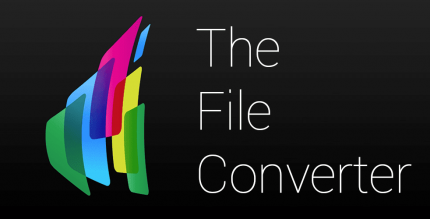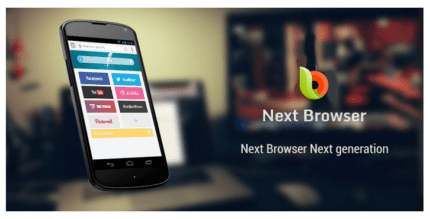Cozy Magnifier Microscope 6.4.1 Apk for Android
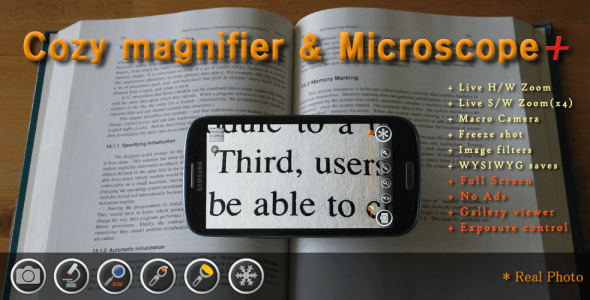
updateUpdated
offline_boltVersion
6.4.1
phone_androidRequirements
5.0
categoryGenre
Apps, Utility
play_circleGoogle Play





The description of Magnifier & Microscope+ [Cozy]
Transform Your Smartphone into a Digital Magnifier
Say goodbye to carrying a bulky magnifying glass! This innovative app turns your phone into a powerful digital magnifier, making it easier than ever to read small text and observe intricate details.
Basic Features
- Magnification: Hardware and Software options
- Microscope: Enhanced image quality
- LED Flashlight: Illuminate your subjects
- Macro Camera: Capture close-up images
- Image Freezing: Stabilize your view
- Embedded Photo Viewer: Easily view saved images
- Image Filters: Apply effects like Negative, Sepia, and Mono
- WYSIWYG Saves: Save exactly what you see
Plus Version Features
- All Basic Features
- No Ads
- Full Screen Mode
- Enhanced Gallery Viewer
- Exposure Control
- Save Low Definition Pictures
Are You Struggling with Small Text?
Do you find yourself removing your glasses to read a business card? Do you struggle to see the model number on tiny components? Or perhaps you need a microscope to examine the legs of an insect? The fantastic solution is here!
Utilize Your Smartphone as a Magnifier, Microscope, and Macro Camera!
With the Magnifier & Microscope+ app, you can enhance your everyday life and become a smart user!
Key Features
- Magnifier:
- Live Hardware and Software magnification.
- Capture images with ease.
- Continuous auto-focus functionality.
- Freeze Shot:
- Freeze the screen for a stable view.
- Ideal for use in a moving vehicle.
- Perfect for jotting down notes.
- Microscope:
- Superior image quality compared to magnifier mode.
- Greater magnification capabilities.
- Zooming Controls:
- Easy zoom control bar.
- Pinch to zoom functionality.
- Image Effects:
- Supports popular picture effects such as Negative, Sepia, and Mono.
- Flashlight:
- Toggle flashlight ON/OFF.
- Use volume-down button to control the flashlight.
- Taking Pictures:
- Capture images by pressing the volume-up button or tapping the camera icon.
- Save images easily with the save icon.
- WYSIWYG saving in microscope and freeze modes.
- Image Viewer:
- Quickly view saved images.
- Apply image effects and share images.
- Rotate images as needed.
- Full Screen Mode:
- Toggle full screen on and off with the 'Menu' button.
Note: Some devices may not support all functions. This is not a real microscope! 😉
What's news
Download Magnifier & Microscope+ [Cozy]
Download the paid installation file of the program with a direct link - 5 MB
.apk