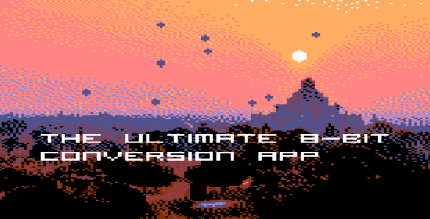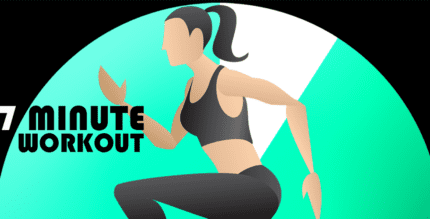Code Editor 0.3.4 Apk for Android

updateUpdated
offline_boltVersion
0.3.4
phone_androidRequirements
5.0
categoryGenre
Apps, Tools
play_circleGoogle Play


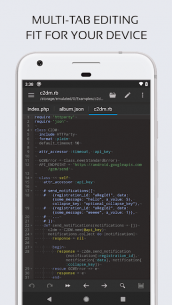

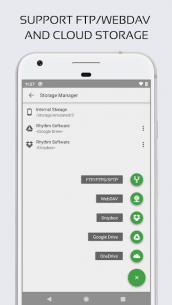
The description of Code Editor
Code Editor is an optimized text editor specifically designed for coding, making it an essential tool for Android development. This powerful application comes equipped with all the necessary features to enhance your coding experience, including syntax highlighting, auto-indentation, code assistance, and auto-completion.
If you're looking for a plain text editor, consider downloading QuickEdit Text Editor.
Key Features:
- Syntax Highlighting: Supports over 110 programming languages, including C++, Java, JavaScript, HTML, Markdown, PHP, Perl, Python, Lua, Dart, and more.
- Code Assistance: Enjoy features like code folding and auto-completion to streamline your coding process.
- Multi-Tab Navigation: Easily navigate between multiple tabs for efficient coding.
- Unlimited Undo/Redo: Make changes without the fear of losing your work.
- Search and Replace: Utilize regular expressions for advanced search and replace functionality.
- Line Numbers: Option to show or hide line numbers for better code management.
- Parentheses Matching: Highlight matching parentheses for easier code readability.
- Automatic Indentation: Automatically indent and outdent your code for better structure.
- Invisible Characters: Option to display invisible characters for clearer code visibility.
- File Management: Open files from recently accessed or added file collections.
- HTML and Markdown Preview: Preview your HTML and Markdown files directly within the editor.
- Emmet Support: Includes Emmet support for enhanced web development capabilities.
- JavaScript Console: Evaluate JavaScript code using the built-in console.
- File Access: Access files from FTP, FTPS, SFTP, and WebDAV.
- GitHub Integration: Easy access to GitHub for version control.
- Cloud Storage Access: Access files from Google Drive, Dropbox, and OneDrive.
- Keyboard Support: Full support for physical keyboards, including key combinations.
- Themes: Choose from 3 application themes and over 30 syntax highlighting themes for a personalized experience.
If you can assist in translating this application into your native language, please reach out to us at [email protected].
For any issues or suggestions, feel free to contact us at [email protected].
What's news
★ Now works on both external SD card and USB drive.
★ Add new physical keyboard shortcuts support.
★ Ctrl + S to save current file; Ctrl + W to close current file; Ctrl + F to search.
Download Code Editor
Download the complete installation file of the program with a direct link - 8 MB
.apk