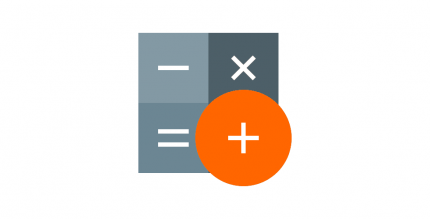The description of X Icon Changer - Customize App Icon & Shortcut
X Icon Changer: Customize Your App Icons for Free
X Icon Changer is a completely free and highly useful application that allows you to change and customize icons and names for any app on your Android device. With a variety of options available, you can select new icons from your gallery, other app icons, or a wide range of personalized icon packs. This app creates a shortcut to the new icon on your home screen, making it the easiest way to enhance the appearance of your Android phone.
How to Use X Icon Changer
- Open the X Icon Changer app.
- Select the app you wish to customize.
- Choose a new icon from the built-in icon packs, your gallery, other app icons, or personalized third-party icon packs.
- Edit the app's name (this can be left blank).
- Navigate to your home screen or desktop to view the new shortcut icon.
- Add a GIF to play an interesting animation when the new app icon is launched.
About the Watermark
On devices running Android 8.0 and above, the system automatically adds a watermark to the shortcut icon. However, we provide a solution to change app icons without any watermarks using widget technology:
- Go to your home screen or desktop, long press on a blank space, and select “Widgets” from the pop-up menu.
- Locate the X Icon Changer widget, long press it, and drag it to your desktop.
- The X Icon Changer widget will open automatically, allowing you to change your app icons without any watermarks.
Explore Personalized Icon Packs
With numerous selected personalized icon packs built into X Icon Changer, you have plenty of options to choose from. Both the app and the icon packs are completely free to download. Don’t wait any longer—download X Icon Changer now and start decorating your Android phone!
What's news
Performance improved.
Download X Icon Changer - Customize App Icon & Shortcut
Download the professional installation file with a direct link - 29 MB
.apk