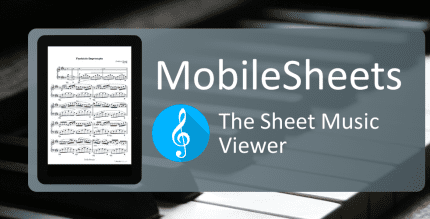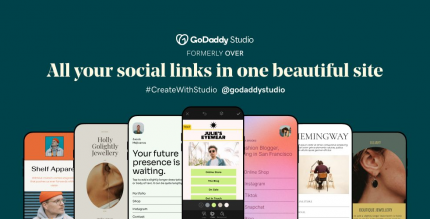Black Stallion Icon Pack 15.1.0 Apk for Android
updateUpdated
offline_boltVersion
15.1.0
phone_androidRequirements
5.0
categoryGenre
Apps, Launcher
play_circleGoogle Play
The description of Unicorn Dark - Icon Pack
Discover the Dark Unicorn Icon Pack
Immerse yourself in a world of vibrant color with our Dark Unicorn Icon Pack. This pack features a mesmerizing blend of dark and dreamy purple, accented with blue, pink, and teal shades. With hundreds of wallpapers included, you can customize your device to reflect your unique style while ensuring compatibility with all popular launchers.
Key Features:
- Over 6000 true-to-stock shapeless icon designs
- Dark mode unicorn colors with stunning effects
- Dynamic calendar support (icons change daily)
- Multiple alternate colors and icon styles available
- Alternate system icon designs for brands like OnePlus, Pixel, Samsung, Moto, HTC, Asus, LG, and many more!
- Request missing icons to complete your look
Easy-to-use Dark Unicorn Dashboard App:
- Auto-apply icons to most popular launchers
- Icon showcase with category support
- Quickly switch between icon designs with a built-in search feature
- Tap to send missing icon requests directly
- Over 400 matching wallpapers included
- Apply or save a vast assortment of exclusive custom wallpapers
- Easily copy color swatches from the wallpaper collection
Even More Features!
- Includes built-in matching Kustom widgets
- Donation options available to support future releases
Supported Launchers:
Our icon pack supports over 20 launchers, including:
- Nova
- Pixel (via Awesome Shortcuts)
- ADW / ADW EX
- Action
- Apex
- GO
- Google Now
- Holo
- LG Home
- Lawnchair
- LineageOS
- Lucid
- Niagara
- OnePlus
- Posidon
- Smart
- Solo
- Square Home
- TSF 3D
Most other launchers can apply the icon pack from their settings. You can also use Adapticons or similar apps to apply icons to launchers without direct support.
Support and Tips:
Thank you for your support! Here are some tips to enhance your experience:
- To auto-apply to supported launchers, open the Dark Unicorn App - Apply - Choose launcher
- To send an icon request, open the Dark Unicorn App - Request - Select Apps - Tap Request Icons
- For wallpapers, open the Dark Unicorn App - Wallpapers - Choose - Save or Apply. New wallpapers are added frequently!
- To search for an alternate icon:
- Long press the icon to replace on your homescreen - Edit/Icon options - Tap icon - Select theme Dark Unicorn App - Press the arrow at the top right to open Icons
- Tap to access different categories or use the search bar to find an alternate icon, tap to replace, done!
Contact Us:
Email any issues or questions you may have or reach out on Twitter: Drum Destroyer Twitter.
What's news
All-new dashboard, activity fixes and icon updates, much more coming soon. Thank you for your support!
Download Unicorn Dark - Icon Pack
Download the paid installation file of the program with a direct link - 142 MB
.apk













![Bass Music VIP [Lifetime] 2.2 Apk for Android 15 bass music vip lifetime cover](https://payapk.com/wp-content/uploads/bass-music-vip-lifetime-cover-430x219.png)