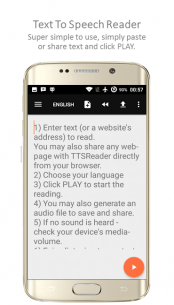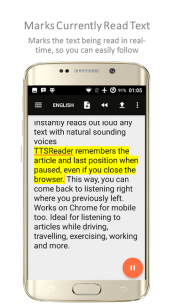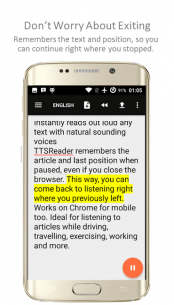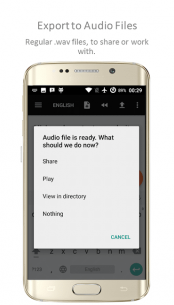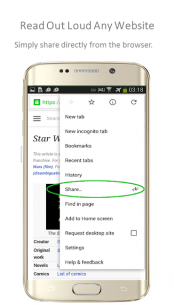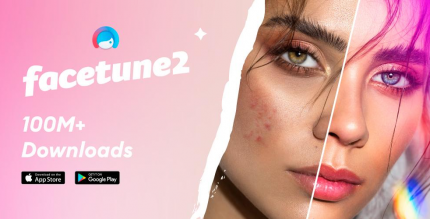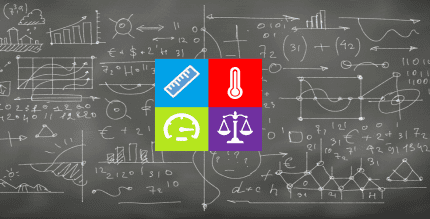Transform Your Text into Speech with TTS Reader
Text To Speech (TTS) Reader allows you to effortlessly convert any text, PDF, or website into engaging audio. Surprise your friends with funny voice messages that they'll love!
Features of TTS Reader
- Listen to articles or play back your own texts.
- Send audio messages in various voices and accents!
- Supports multiple languages, including Spanish, with authentic accents.
- Share generated voice messages via messaging apps, WhatsApp, or social media.
- Pinch-zoom functionality to enlarge font for easier reading.
- Background reading support, allowing multitasking or screen-off listening.
- Export audio to MP3 files (up to 800 words).
- Remembers your last listening position, even if you exit the app.
- Premium features include dark mode and various font types.
Ideal for Any Situation
TTS Reader is perfect for listening to articles while:
- Driving
- Traveling
- Exercising
- Working
Offline Capability
Once the language is downloaded (most devices come with default languages), TTS Reader can operate completely offline. This saves you from data roaming charges and allows you to listen even without reception.
Additional Features
- Auto-scrolls to display the current text on screen.
- Control speech rate for personalized listening.
- Share audio files with friends and family.
- Read text with various accents for a fun twist!
Troubleshooting Tips
If you encounter issues, consider the following:
- Check your device’s media volume level; it may be muted.
- Ensure the necessary voice/language is downloaded.
- For website issues, use the "http://" or "https://" prefix in the address.
- If problems persist, paste the text directly into the app.
Benefits for All Users
TTS Reader is especially beneficial for:
- Busy Individuals: Listen to articles or documents while multitasking.
- Kids: Enhance their storytime with additional tales.
- People with Reading Difficulties: Use TTS Reader as a supportive tool.
- Content Creators: Narrate and dub movies or presentations easily.
Privacy Matters
At TTSReader.com, we value your privacy and do not store any data or text you input.
Get Started!
For more information or feedback, please contact us at [email protected]. For TTSReader on PCs, iOS (Safari), desktops, and laptops, visit http://ttsreader.com.
Enjoy listening!