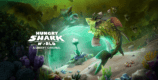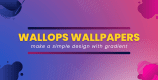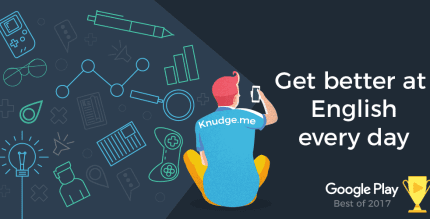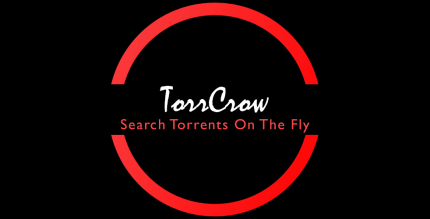Auto Dialer Expert 2.10 Apk for Android

updateUpdated
offline_boltVersion
2.10
phone_androidRequirements
6.0
categoryGenre
Apps, Call Contact SMS
play_circleGoogle Play

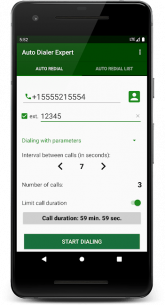

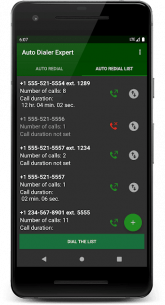
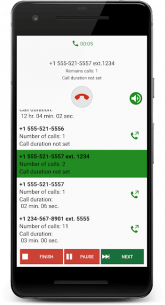
The description of Auto Dialer Expert
Auto Redial: Your Solution for Reaching Subscribers
Auto redial is an efficient tool designed to help you connect with your desired subscribers effortlessly. Follow these simple steps to get started:
- Enter the Phone Number: Input the number you wish to call.
- Select the Dialing Method: Choose your preferred dialing method.
- Start Dialing: Initiate the call to the subscriber.
Here are the available dialing methods:
- Continuous Dialing: The program will keep dialing until the call is answered. Once the subscriber picks up, the dialing will automatically stop.
- Dialing with Parameters: Customize your dialing experience by setting the number of calls, call duration, and the delay between calls.
- Default Application Dialing: Use the application set as your default for calls. Note that in this method, you cannot set the duration of a call.
For the first two methods, ensure that you select the appropriate application as your default for calls. If you exit the application, you will be prompted to revert to your usual calling app. You can also change this setting later either within the app or through your Android settings.
Additionally, the app allows you to call multiple phone numbers simultaneously in a sequential manner. You can manage your dialing list in real-time through the auto redial list tab.
We value your feedback! If you have any suggestions, wishes, or criticisms, please reach out to us at [email protected].
What's news
Bugs fixed. It became easier to get through to the called party.
Download Auto Dialer Expert
Download the complete installation file of the program with a direct link - 3 MB
.apk