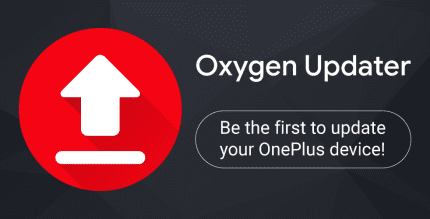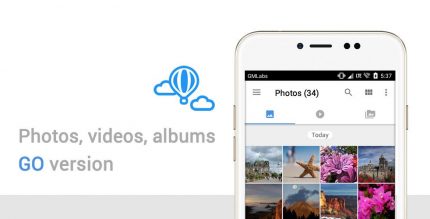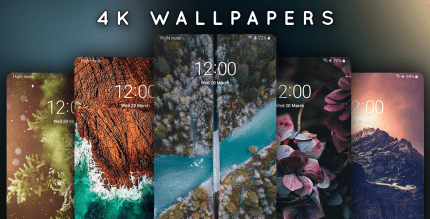All PDF Pro: PDF Reader & Tool 3.2.0 Apk for Android
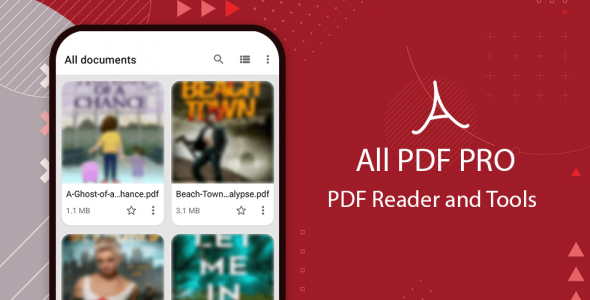
updateUpdated
offline_boltVersion
3.2.0
phone_androidRequirements
5.0
categoryGenre
Apps, Office
play_circleGoogle Play
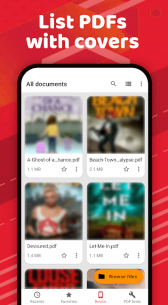
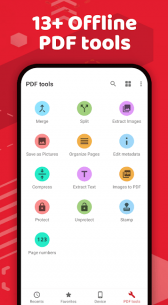
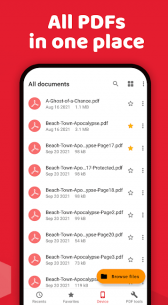
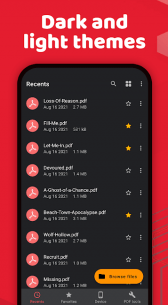
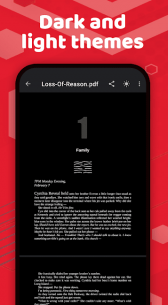
The description of All PDF Reader Pro: pdf app, reduce pdf size
PDF Reader – PDF Viewer: Your Ultimate Document Companion
PDF Reader – PDF Viewer is a lightweight office application designed for reading all types of documents. This app allows you to access PDF files stored locally on your device and supports all PDF formats, including those with password protection. Best of all, it's free for Android users!
More than Just a Viewer
Not only does PDF Reader – PDF Viewer help you interact with your documents, but it also serves as a powerful PDF conversion tool. You can easily:
- Split PDF files
- Merge multiple PDFs into one
- Add page numbers to your documents
- Compress PDF files for easier sharing
Built-in PDF File Manager
This app features a built-in PDF file manager that automatically scans your device for PDF files. It organizes them into a well-structured list that can be searched and sorted by name or modified date. You can also browse PDF files directly within your file directories.
Fast and Efficient
PDF Reader – PDF Viewer is designed for speed and simplicity, allowing you to open large PDF files—over 200MB—in record time. Its user-friendly interface makes managing and viewing PDF files a breeze.
Key Features of PDF Reader – PDF Viewer
- Merge multiple PDF files into a single document
- Split one document into several PDFs
- Extract all images from a PDF file
- Save document pages as images
- Organize PDF document pages
- Add page numbers to your PDF pages
- Edit PDF file metadata (Author, creator, dates, etc.)
- Reduce PDF file size by compressing pages
- Extract all text from a PDF to a TXT file
- Automatic scanning of all PDF files on your device
- Quick access to any PDF document from the organized list
- Star important files for easy retrieval
- View files in list or grid format with thumbnails
- Open documents from the built-in file manager or directly from other apps
- Scroll pages and zoom in/out in horizontal or vertical view
- Print documents directly from your mobile device
- Remember the last opened page
- Day and night reading modes
- Prevent the screen from turning off while reading
- Bookmark pages and view the table of contents
- Directly navigate to specific page numbers
- Choose between single page or continuous scroll mode
- Rename, delete files, and view details with ease
- Share documents via email, cloud, or messaging apps with one click
Join the PDF Revolution
Experience all these features for free with PDF Reader – PDF Viewer. With many more exciting features on the way, this app is your go-to solution for viewing and managing PDF files. Use it as your default PDF viewer to access documents directly from your file manager, email, cloud, or web without the need to open the app.
We Want Your Feedback!
If you have ideas to enhance this PDF reader, please reach out to us at [email protected].
Rate Us!
Don't forget to rate us 5 stars on the Play Store! Your support helps us continue to deliver the best PDF reader available.
What's news
★ New look and feel
★ New app icon
★ Adds stamp tool
★ Bug fixes
Download All PDF Reader Pro: pdf app, reduce pdf size
Download the Armeabi-v7a paid installation file of the program with a direct link - 14 MB
.apk
Download the Arm64-v8a paid installation file of the program with a direct link - 14 MB
.apk
Download the X86 paid installation file of the program with a direct link - 14 MB
.apk
Download the X86_64 paid installation file of the program with a direct link - 14 MB
.apk